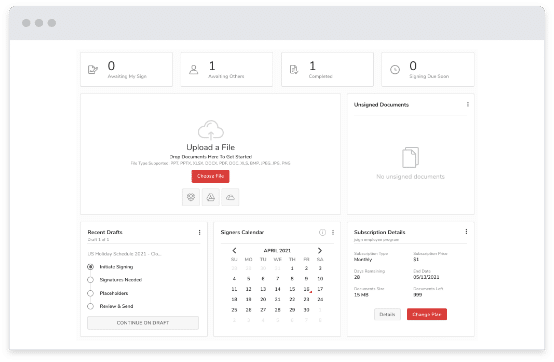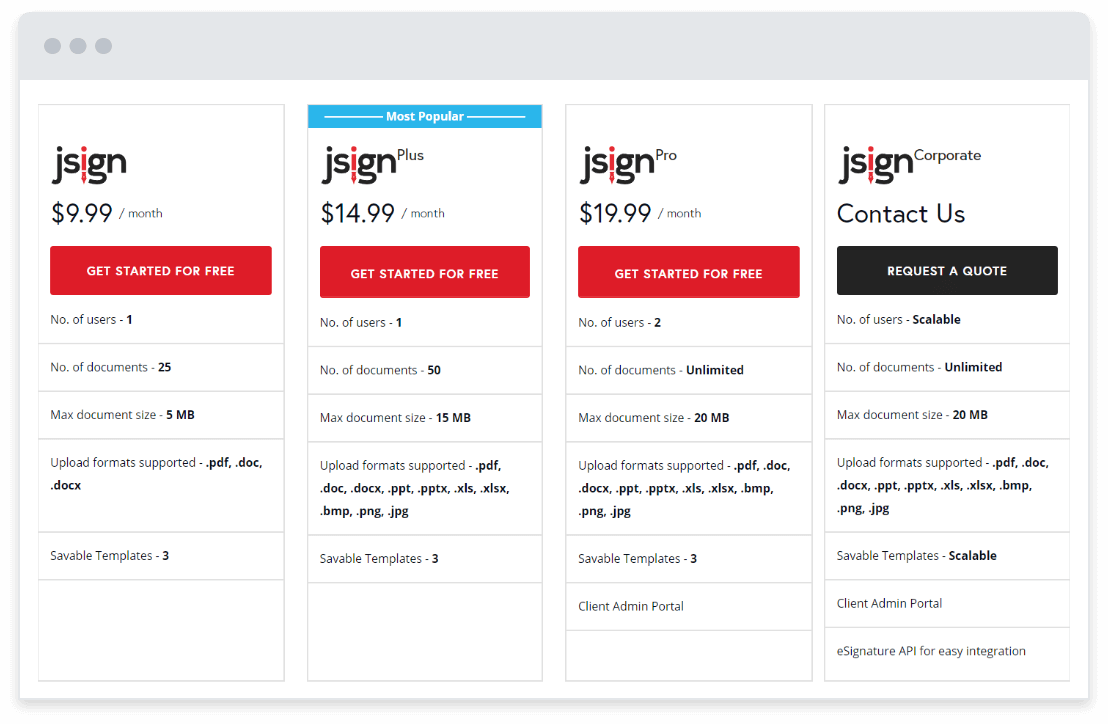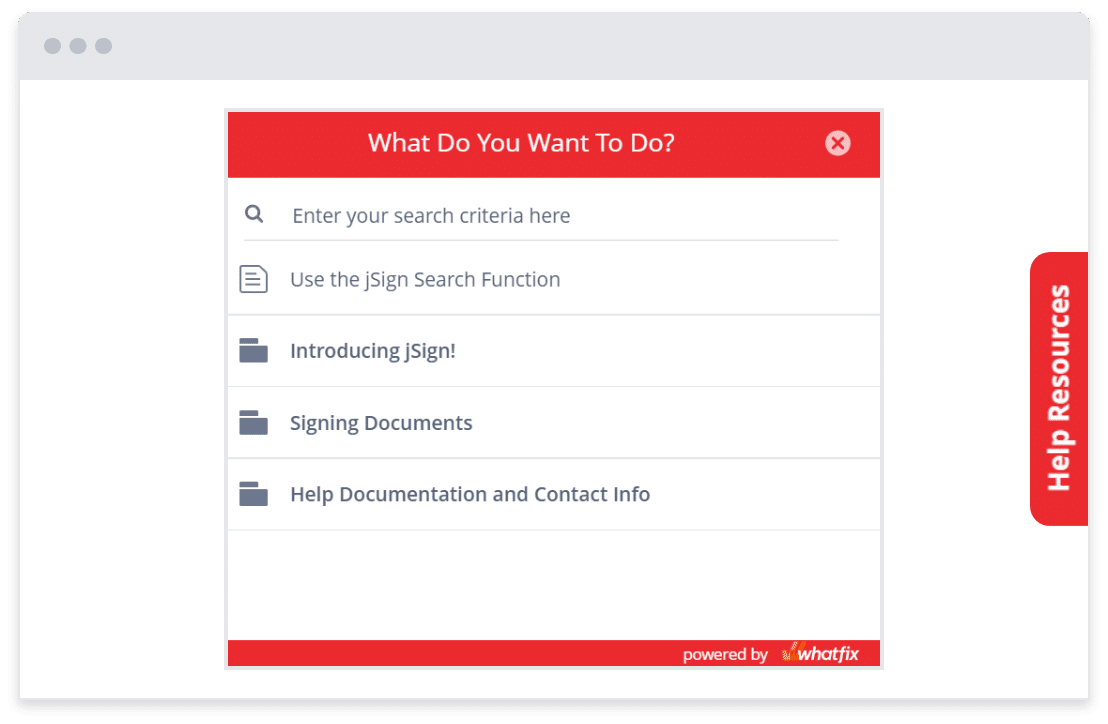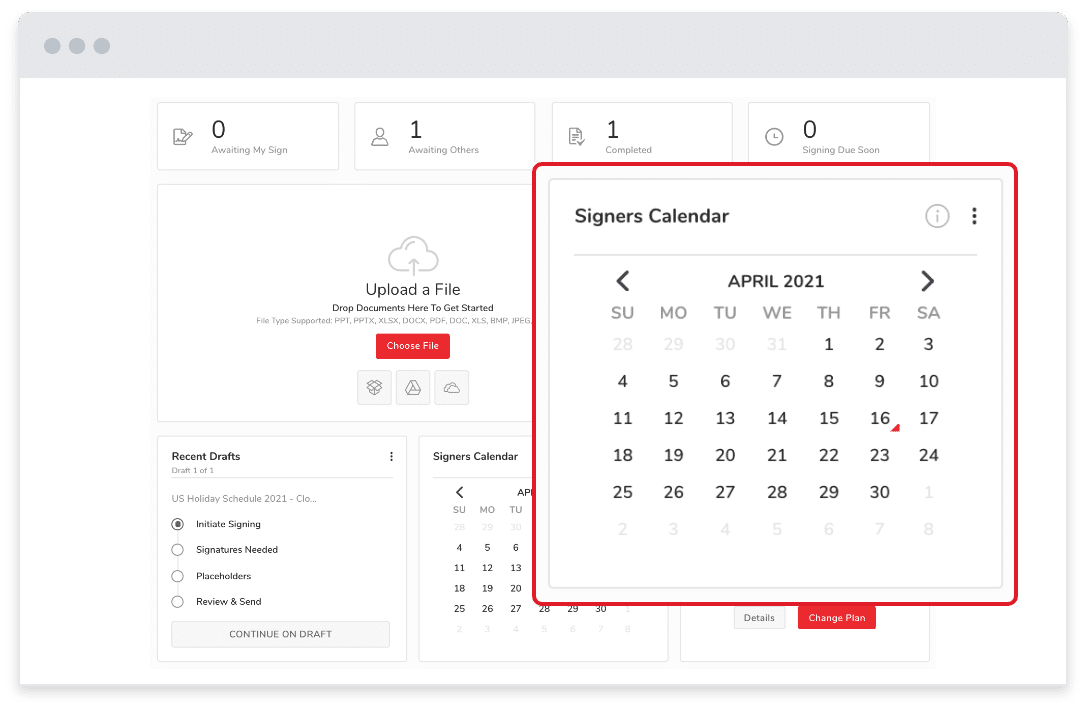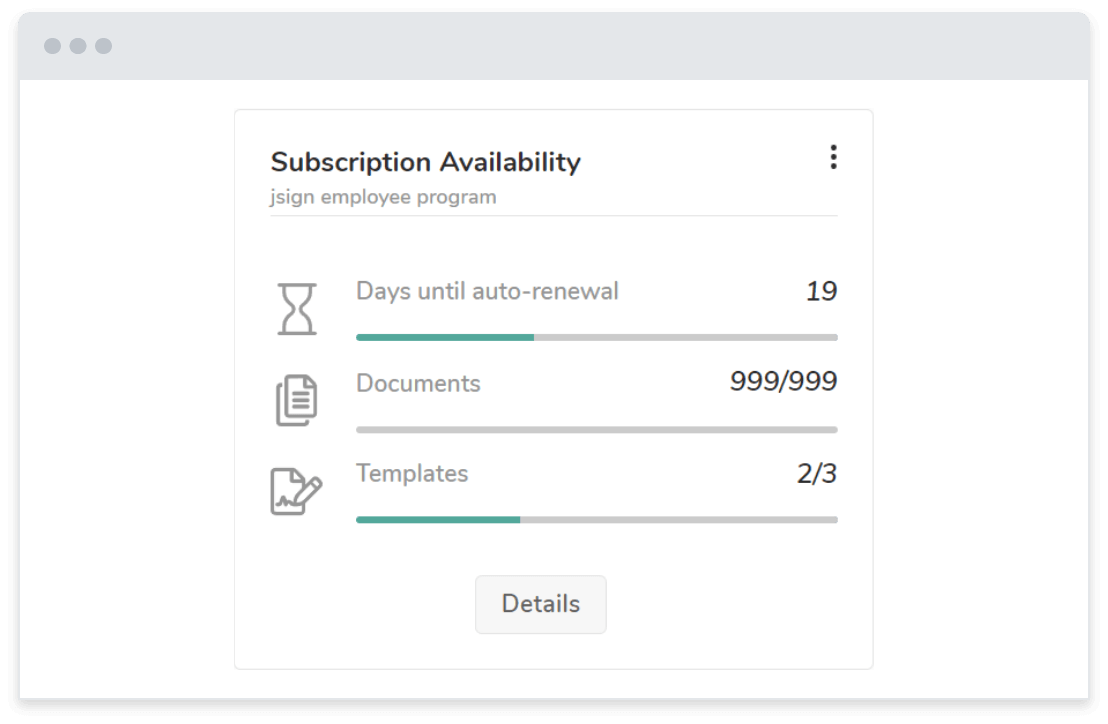Alternatives / SignWell
A Cheaper & More Reliable SignWell Alternative for Your Small Business
SignWell is known for its simple setup, affordable plans, and incredibly helpful customer service team.
Having said that, a lot of users also complain about some of SignWell’s features. Editing documents can be a hassle, there is a limited number of templates, and the only way to access your account is through the web.
Because of this, you may want to consider SignWell competitors that are more user-friendly and, at the same time, have less expensive plans.
jSign®: The Best SignWell Alternative
In short, jSign offers uncomplicated, reliable, and professional resources. What’s not to like?
Why You Should Choose jSign Over Other SignWell Alternatives
jSign Features
Its basic design, advanced (but not complicated) tools, flexible pricing options, and advanced features make jSign the best SignWell alternative on the market.
Simple & user-friendly setup – Access your dashboard and manage your account settings by making a few clicks.
Easy-to-create templates – Customize, modify, and edit your templates through straightforward and uncomplicated tools.
Multiple ways to sign – Signatories could draw, upload, or type their signatures. You may also restrict signing to specific times and locations.
Unlimited recipients – With all of jSign’s plans, you can send documents to as many recipients as you’d like.
Various file formats supported – jSign’s services are compatible with PDF, JPG, PNG, .docx, .doc, .xls, .xlsx, .ppt, .pptx, and other file formats.
Direct cloud integrations – Directly connect your jSign account with the cloud (including Google Drive, OneDrive, and Dropbox) to save and upload documents.
24/7 support – jSign has customer and technical support teams that offer assistance around the clock.
Free trials & low prices – Not sure if jSign is the right SignWell alternative for you? You can try it out for free before choosing one of our affordable and flexible pricing packages.
Security – jSign utilizes QR code, blockchain, and two-factor phone number authentication technologies to allow you to determine if a document was tampered with and ensure that the signatures are authentic.
Blockchain technology – Get a Certificate of Completion that shows you when and where each recipient signed your documents, alongside their IP number and the browsing device that they used.
Compliant – jSign complies with HIPAA rules and other legal requirements.
Why Choose jSign for E-Signatures
jSign is an ultramodern e-signature platform that focuses on simplicity and gives users value for the money. It’s a powerful tool that’s intentionally designed to make workflows easier.
Take Advantage of Convenient & Advanced Features
Instead of having to deal with complex and time-consuming editing tools, you can create templates to modify and customize, then save them for future use.
Moreover, connecting your jSign and cloud storage accounts makes uploading and editing forms easier than ever before. This is especially the case since your recipients could sign online in multiple ways and on different types of files.
Above all, jSign’s features are consistent. Once you get comfortable with them, you don’t have to worry about regularly learning how to use new tools and settings.
Enjoy Enhanced Security Levels
Thanks to jSign’s reliance on blockchain technology, all the activities in the signing process are tracked and timestamped in a decentralized manner that’s difficult to hack. On top of that, this audit trail of activities can’t be modified or changed, offering you greater protection against fraud than most SignWell competitors.
Simplify Your e-Signing Processes
jSign makes it easy for you to add authorized users to your account, monitor your organization’s activities and services usage, and upgrade your plan when you need to. All of this can be done from your dashboard.
Additionally, setting up your calendar and creating reminders or updates is just as quick and simple.
Other SignWell Alternatives
Who Are SignWell Competitors?
Alongside the ones discussed above, here is a comprehensive list of the top 20 SignWell competitors:
SignRequest
OneSpan
GetAccept
Citrix
SignX
Nitro Cloud
airSlate
HoneyBook
eSignLive
Authentisign
What to Consider When Comparing SignWell Alternatives
A business looking for an e-signature service should consider various factors before settling on any one solution.
Easy to Use
Any reliable business signature software should have a simple and user-friendly layout. In other words, you want a SignWell alternative that requires as little time and effort as possible from your end. This way, you can focus on your tasks and let the software take care of your signing processes for you.
Flexible Pricing Options
Businesses are rarely stagnant, and their online signing solutions shouldn’t be, either. That is to say that you are better served by a signature service provider that has flexible prices and several plans. In turn, you could upgrade your account as each of your electronic signing needs, budget, and business grow and expand.
State-of-the-art Features
As you consider the different SignWell alternatives, look for an affordable choice that also allows you to access high-quality features and tools. With jSign, not only will you enjoy budget-friendly prices, but you can send documents in a variety of formats, collect signatures in multiple ways, and better-organize your workflow.
Customer Service & Technical Support
Go with the SignWell alternative that has customer and technical support teams that are available to help you 24 hours per day and 7 days a week. Furthermore, you want to be able to contact them via phone, email, or a mobile app.
Many SignWell competitors limit their customer service hours to certain times. Some of them don’t even have a phone number, and you can solely reach them via email, including SignWell itself.
Integrations & Compatibility
The most advantageous SignWell alternatives should have features that are directly compatible with various platforms and devices, namely cloud storage software and mobile apps. SignWell is only accessible through web browsers.
Legal Compliance
To ensure that all your forms are legally valid, choose a SignWell alternative that complies with different legal standards and requirements. Among them are HIPAA, ESIGN, and UETA.
Ready to get started with jSign?
Ready to get started with jSign? Sign up today for a free 14-day trial and put jSign’s features, dashboard tools, and software integrations to practical use.
In short, jSign will make electronic signature collection processes simpler, easier, and more efficient than any other SignWell alternative.
What are you waiting for? Click here and sign up now for your 14-day free trial!