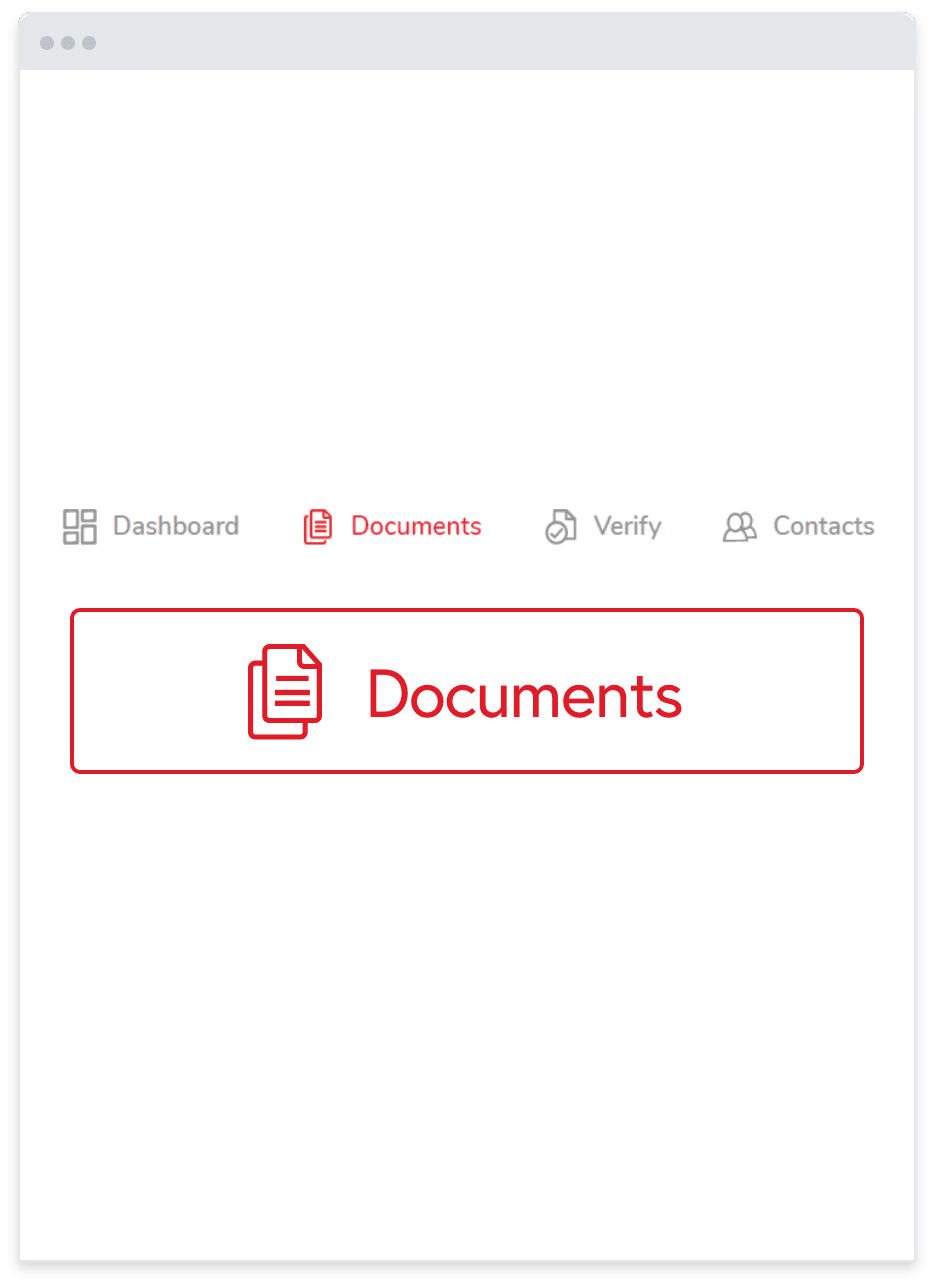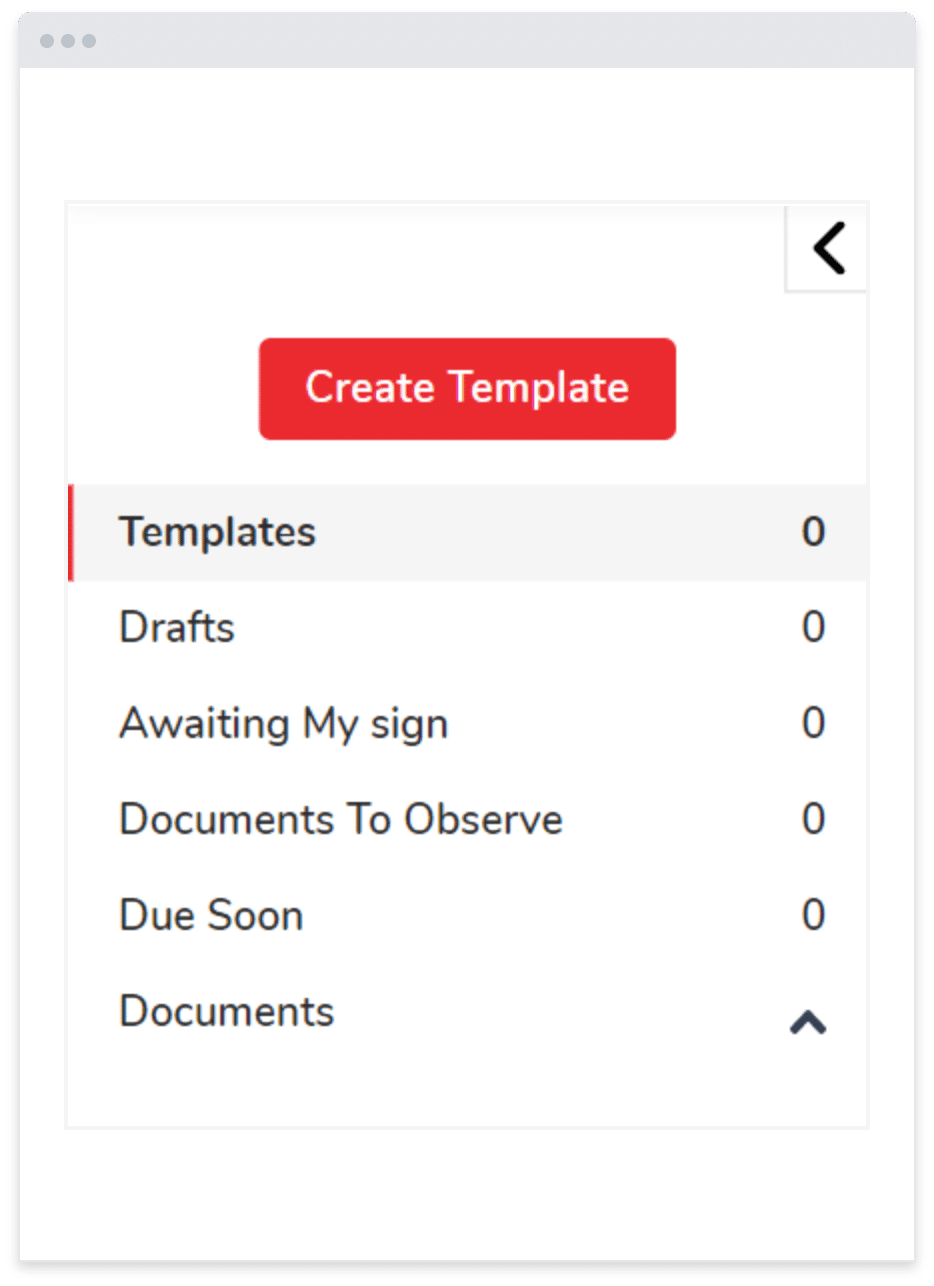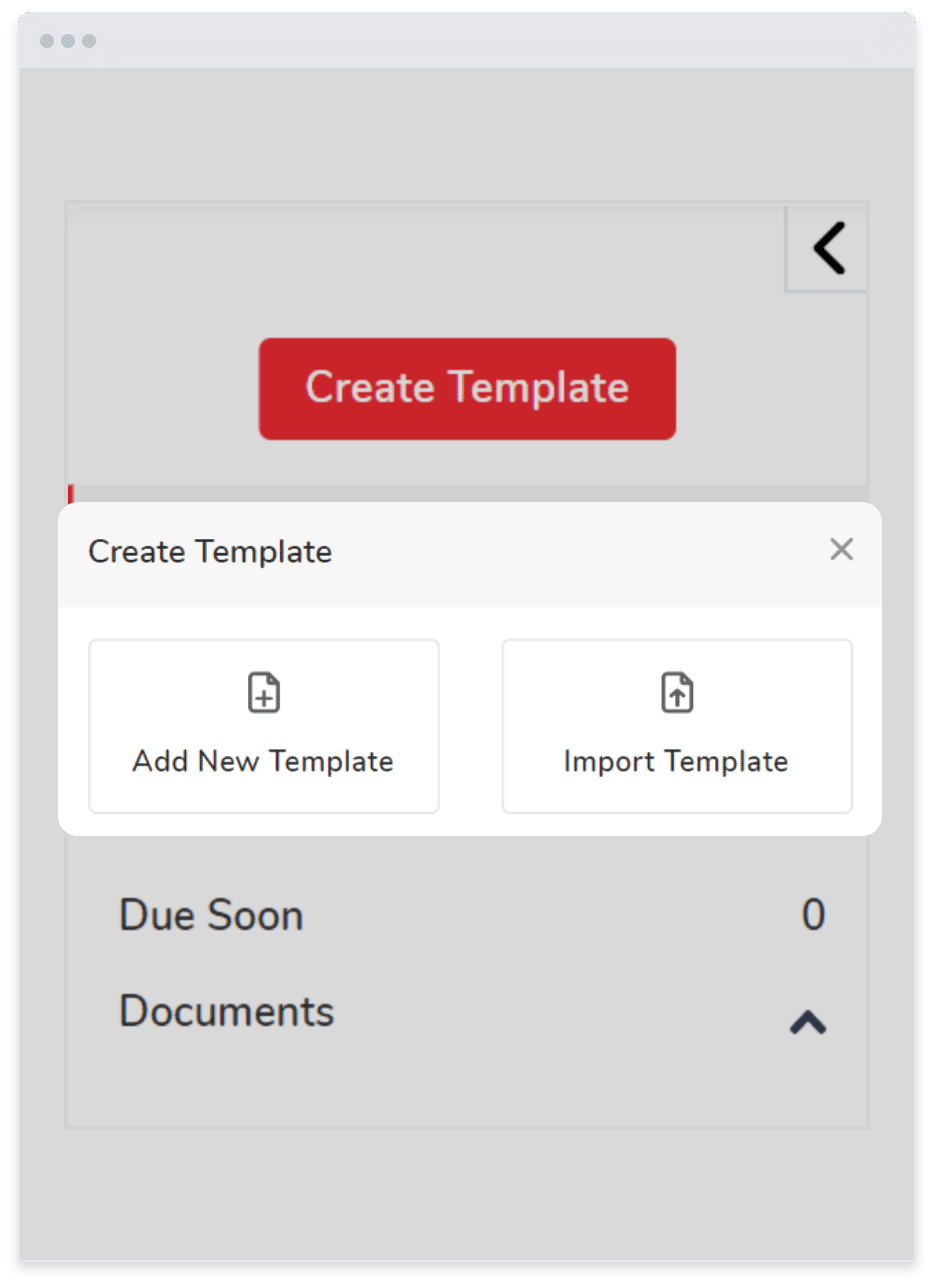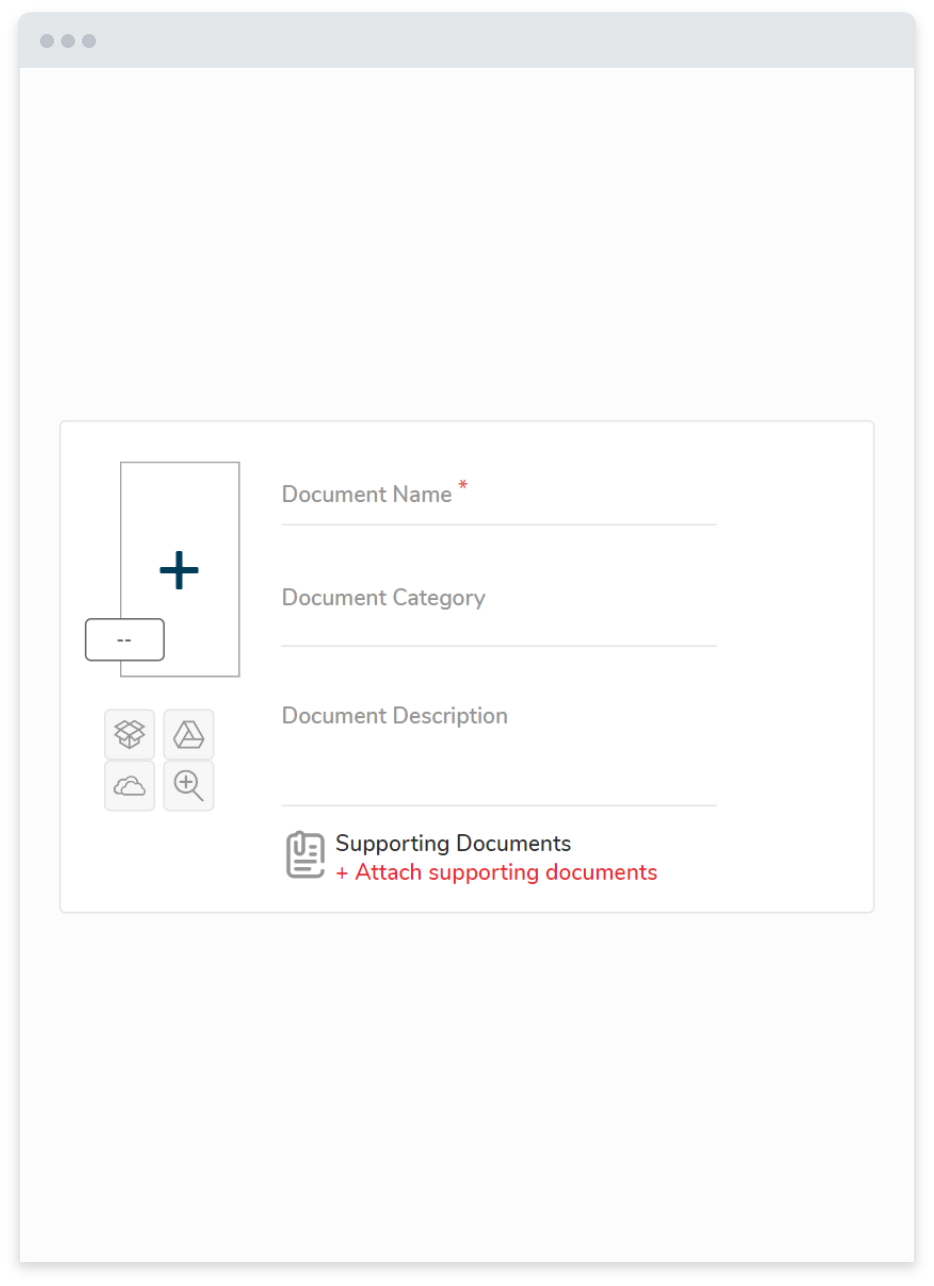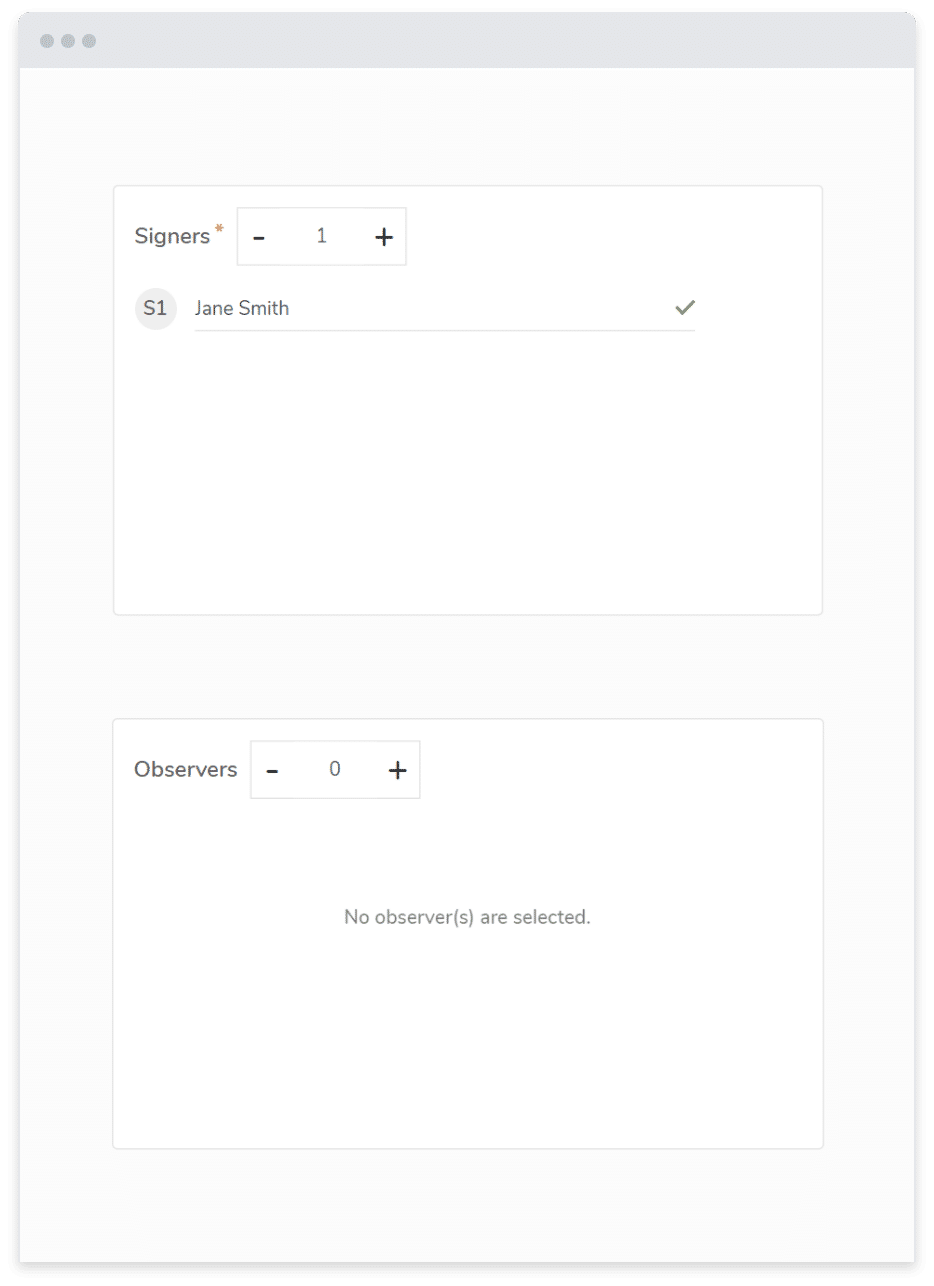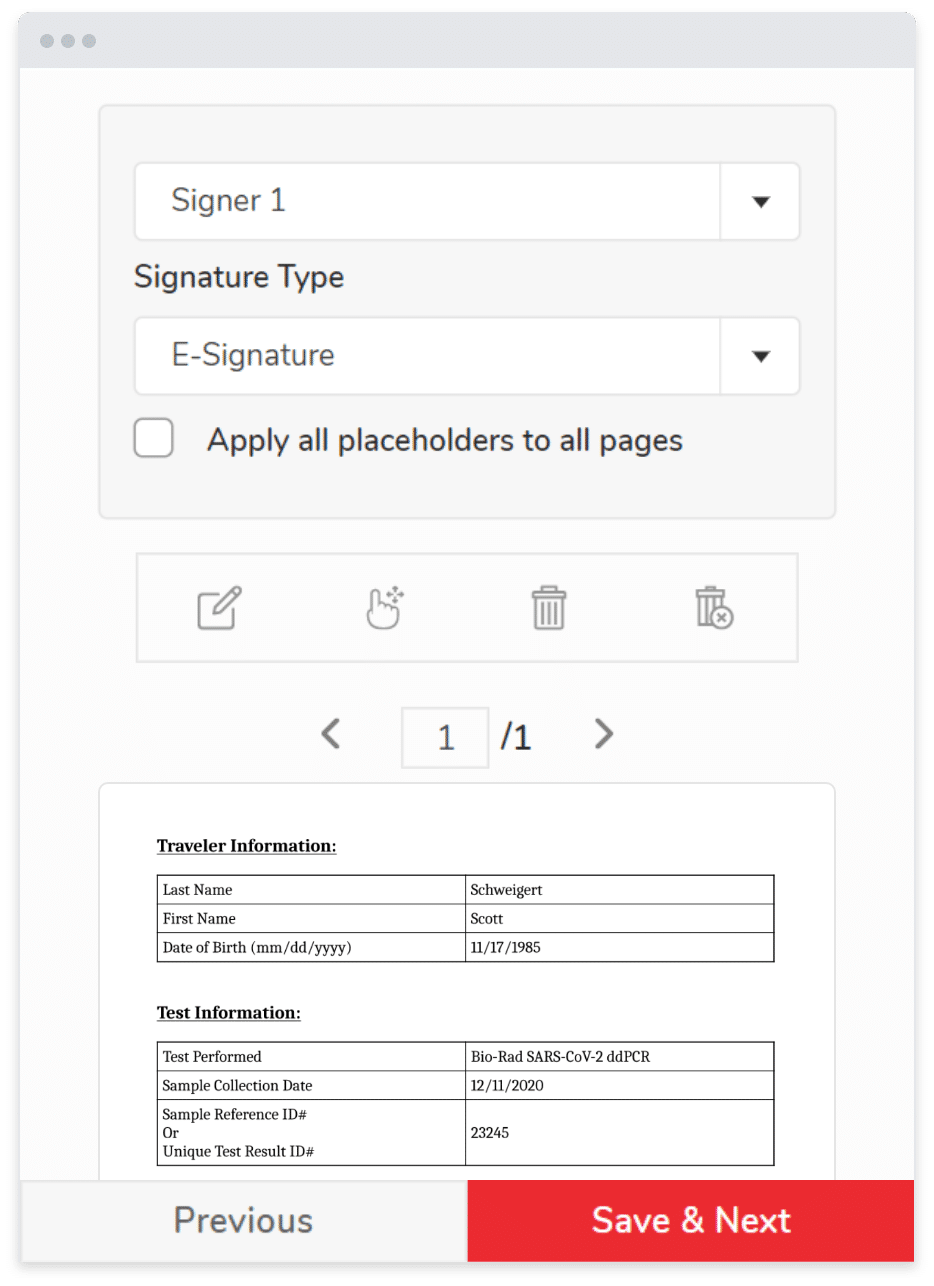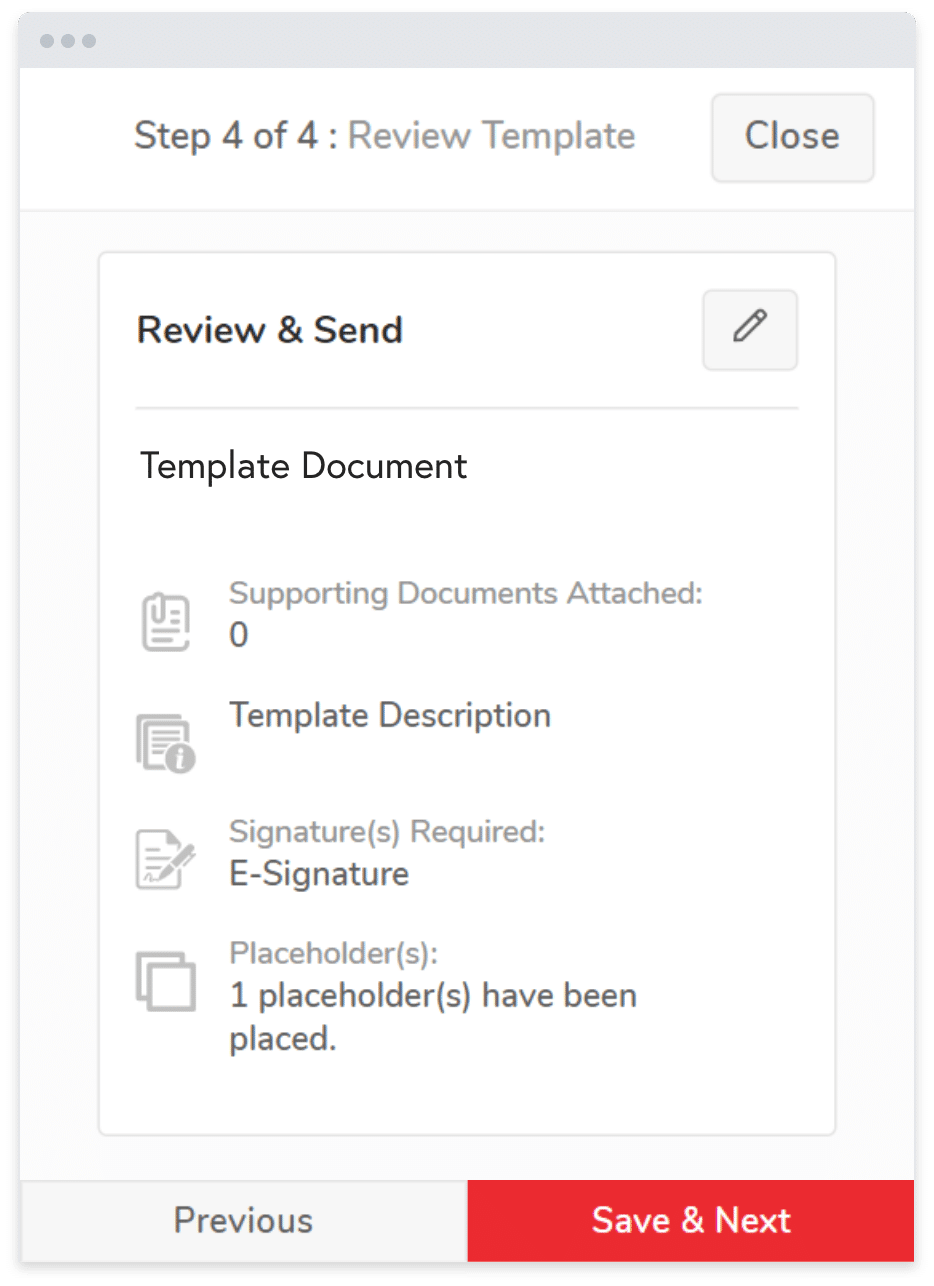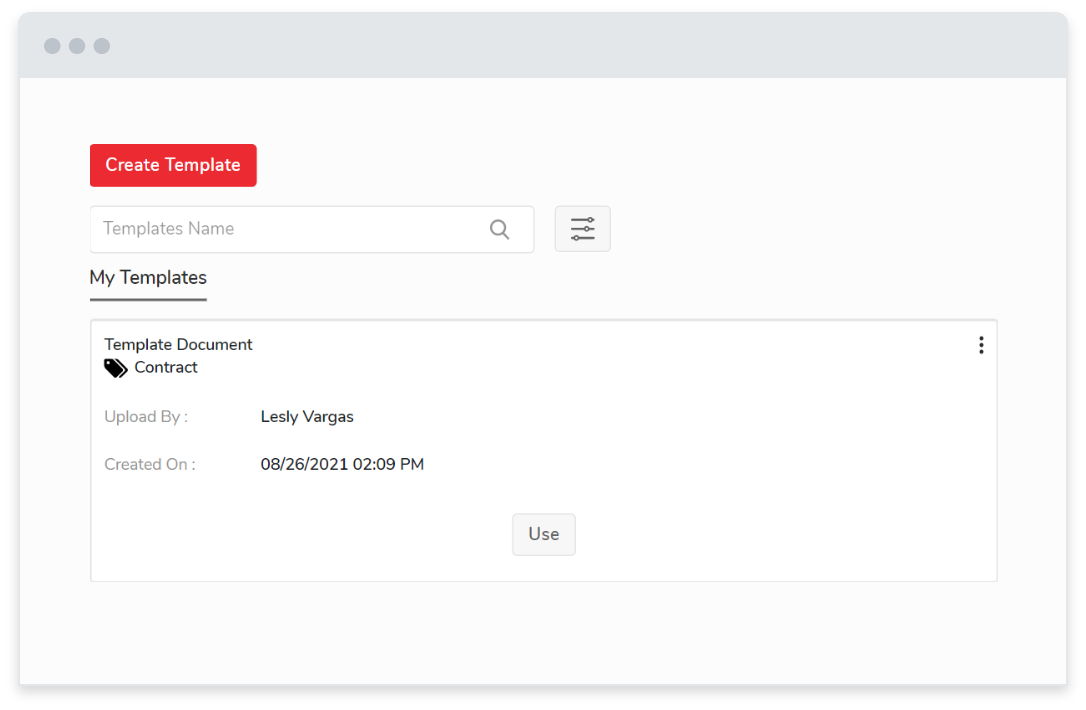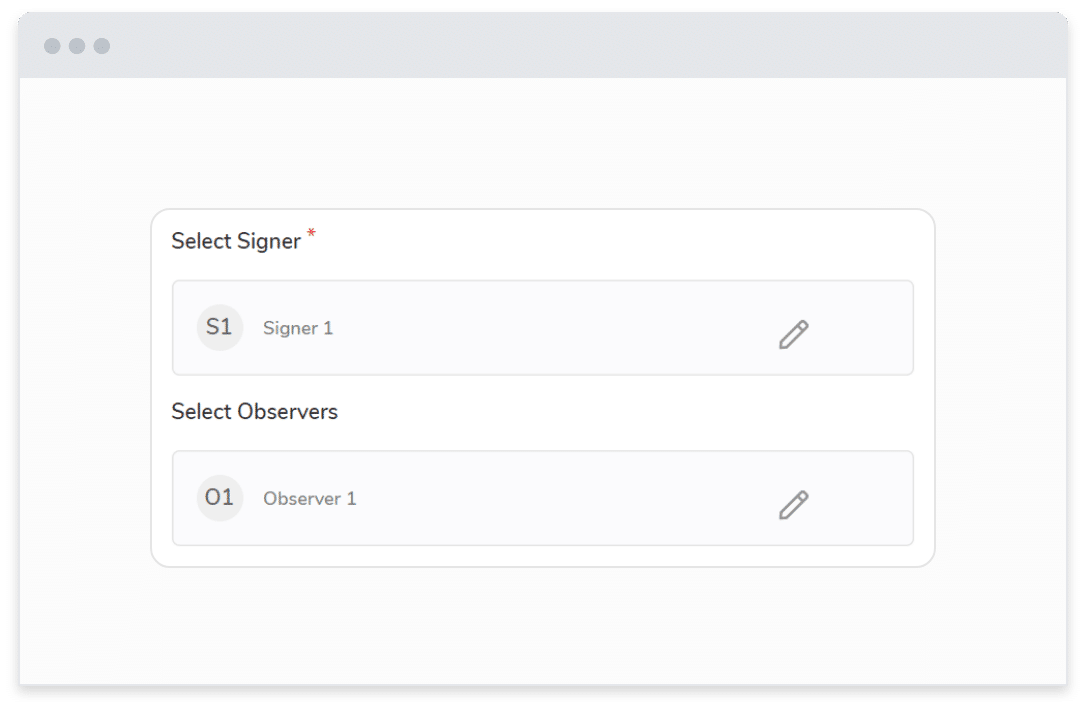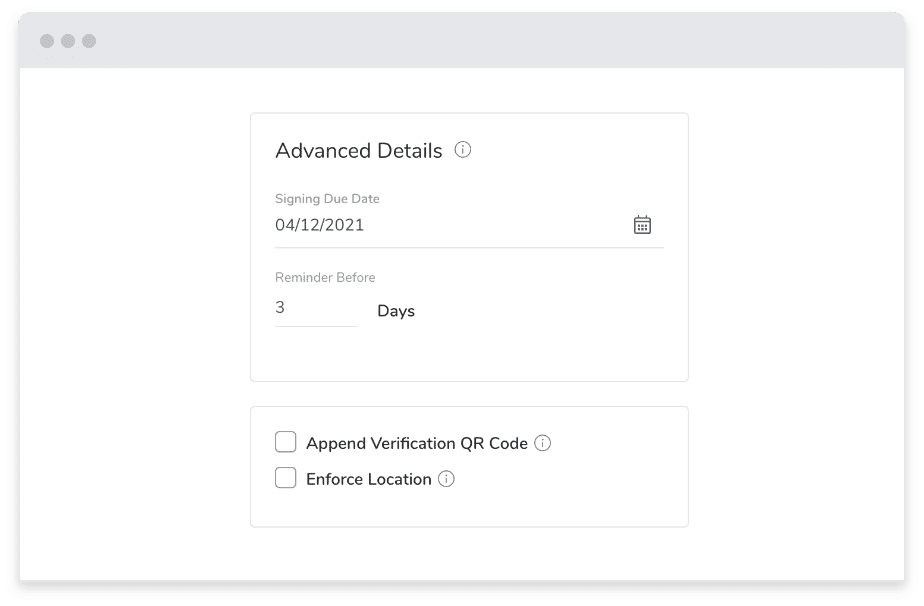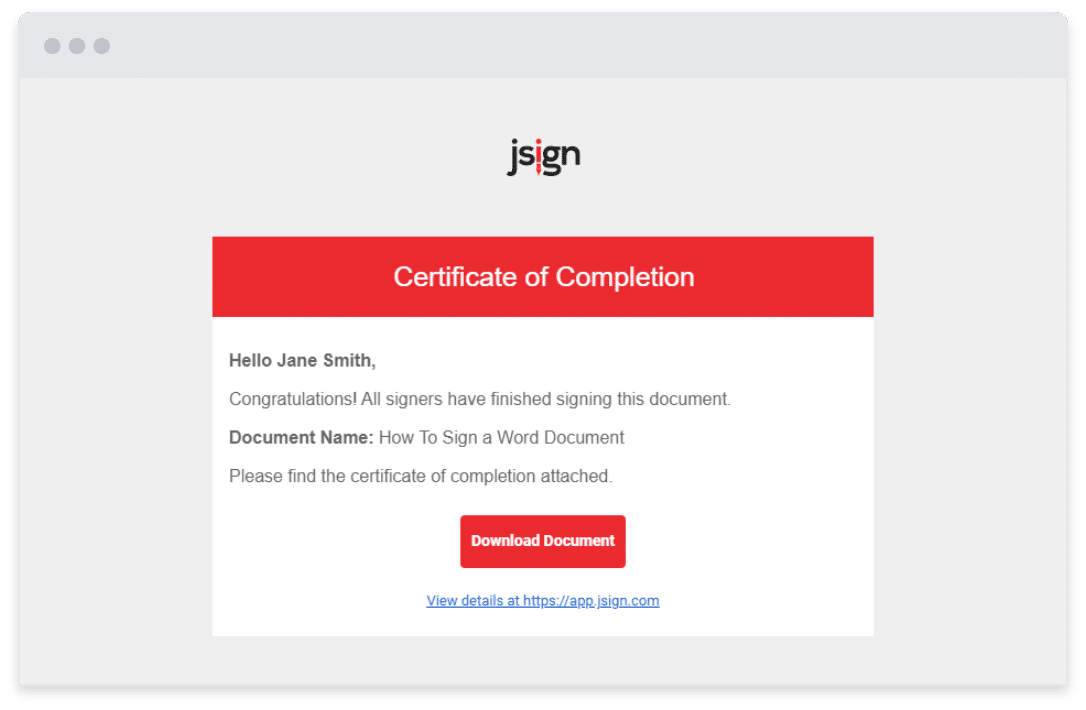Features / Custom Templates
Boost Productivity with Custom Templates
jSign® users can save time and streamline workflows by creating reusable templates for their most commonly used documents.
Start signing online with jSign today!
Save Time with Templates
jSign® users can easily create templates for documents that they frequently use to save time when signing and collecting signatures from others. Templates can be modified, exported, and imported as needed to avoid having to prepare and set up documents every time you need something signed.
With jSign templates, you can:
jSign reusable templates help professionals speed up communications by cutting out repetitive tasks and ensuring your most frequently used documents are always ready to go.
Versatile Templates for Every Industry
From real estate and legal to accounting and finance, signature page templates help professionals in every industry improve efficiency and productivity by allowing them to quickly complete frequently used documents.
Common types of document templates include:
Contract signature page templates
Sales contract templates
Budget approval templates
Rental application templates
Medical records release templates
W-9 templates
Purchase order templates
Employment offer letter templates
Any type of document your business uses on a regular basis can be uploaded and turned into a template to accommodate your unique needs!
How to Create Document Templates with jSign
Creating document templates with jSign is easy.
After signing into your account, just follow these steps to create a reusable template:
Once saved, your template will appear on the My Templates page within your Documents. You can export templates for others to use, deactivate templates, and edit templates as needed to keep them up to date.
How to Sign & Send Document Templates
Once you create your document template, you can use it to easily collect signatures from others.
Here’s how to get started.
Sign Up Now
jSign is available as a limited free trial featuring all of its capabilities, and paid plans start at just $9.99 a month.
Join today and start saving time with jSign custom templates!
Get More with jSign
Signature page templates are just one way jSign makes it easier to streamline your communications and document workflows.
Our leading e-signature platform offers a wide range of features and benefits that help professionals sign, send, receive, and organize important documents as quickly and efficiently as possible.
Full Audit Trails
We use full audit trails to verify the authenticity of electronic signatures and protect your important documents against tampering.
Every step of the signing process is tracked and timestamped to create a verifiable audit trail, and since your data is never stored in a single location, it’s less vulnerable to manipulation.
Signing Documents
jSign gives users four convenient signing options to choose from:
Enter your custom electronic signature
Choose from a list of predefined electronic signatures
Use a signing pad
Or upload a picture of your handwritten signature
Use Multiple File Formats
Use Multiple File Formats
To give users as much flexibility as possible, jSign supports a wide range of common file formats.
You can use your e-signature to sign online and send .pdf, .xls, .xlsx, .doc, .docx, .pptx, .ppt, .jpg, .jpeg, .png and .bmp files.
Unlimited Signers
Send your documents to as many signers or contacts as necessary.
Integrations
jSign integrates seamlessly with Google Drive, OneDrive, and Dropbox to make it easy for users to export, import, organize, and access their most important files.
Two-Factor Authentication
Connect your personal email or mobile phone number to your jSign account to set up two-factor authentication and safeguard your account against unauthorized users.