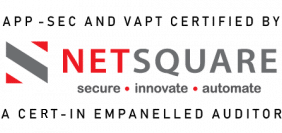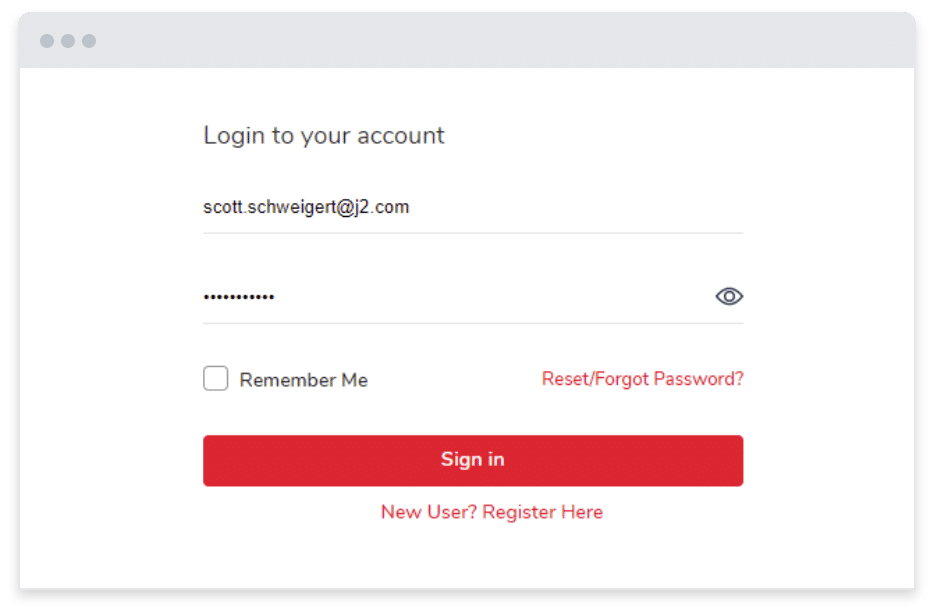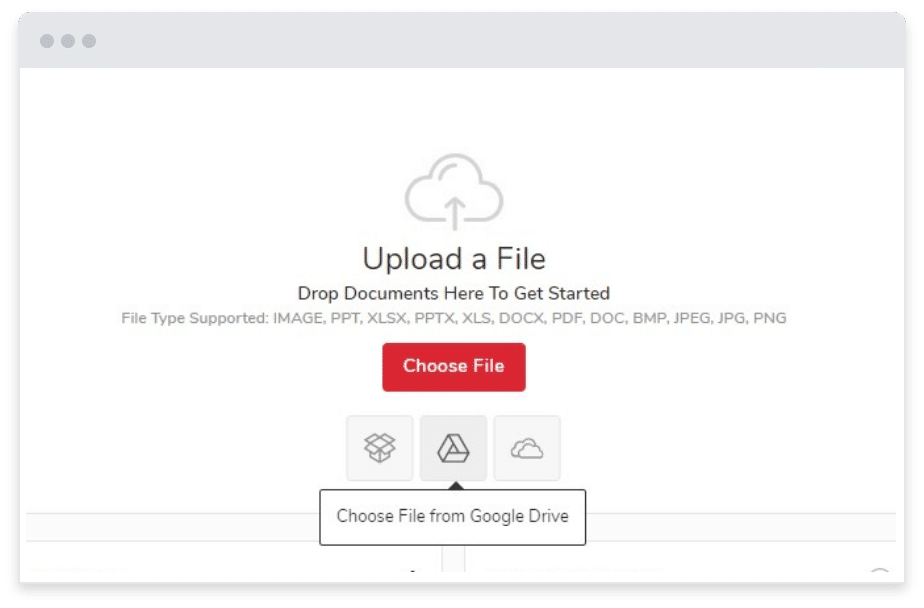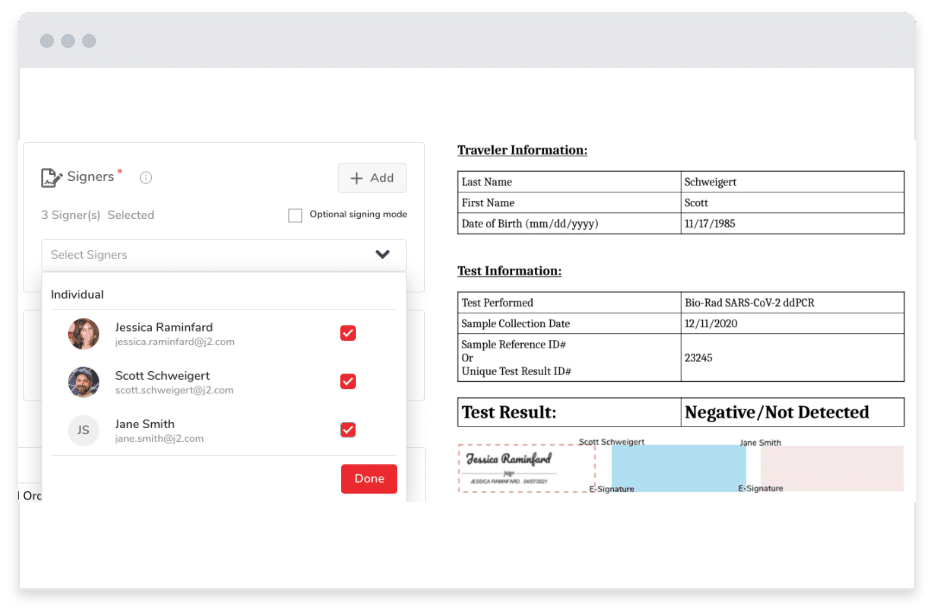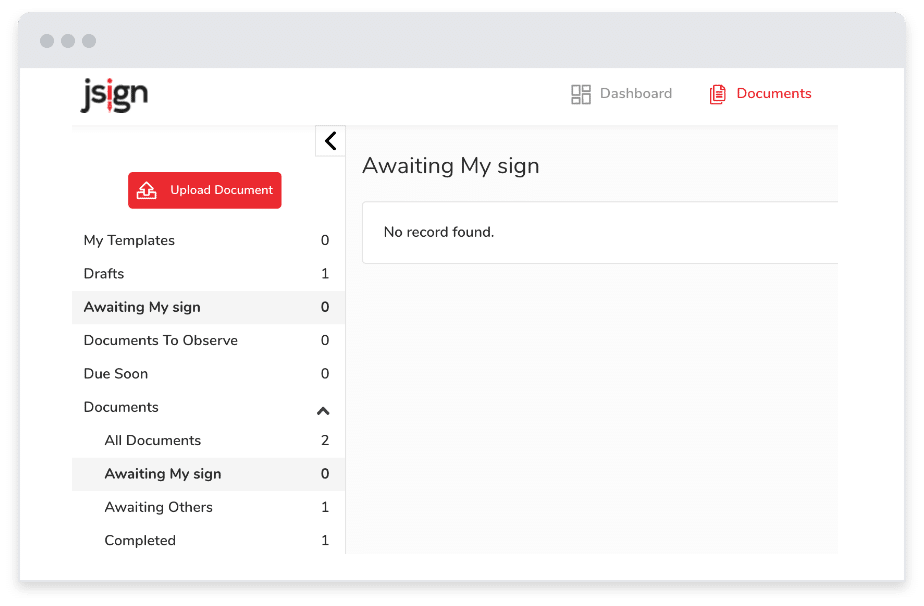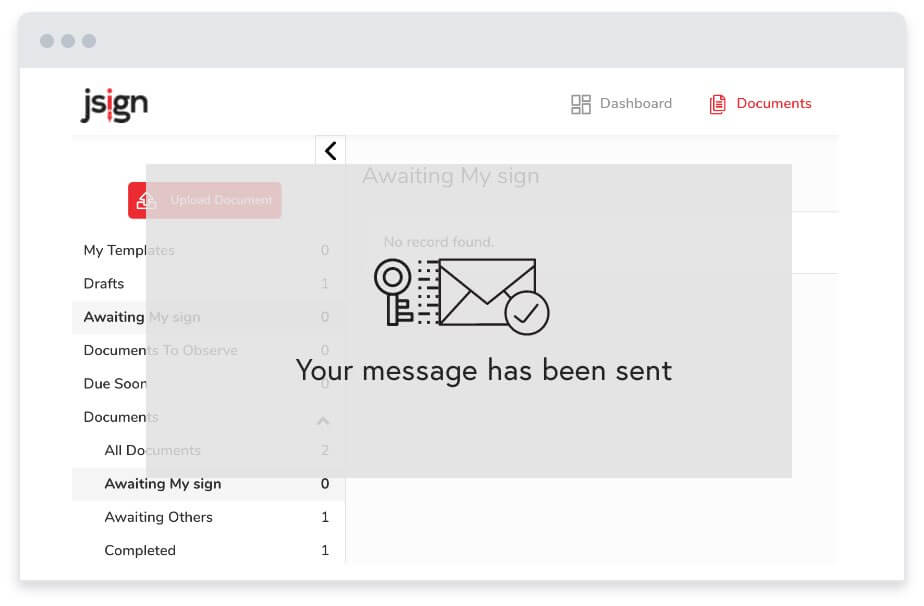jSign for eSignatures: How it Works
With jSign®, creating an eSignature has never been easier.
In just a few minutes, you can quickly sign, send, track and collect all the eSignatures you need to keep your business running smoothly and efficiently.
One Solution – From Proposal to Finalization
Let’s face it: Times have changed. Today’s mobile professionals need a faster and easier way to secure approvals, finalize contracts, and seal agreements. jSign® is a one-stop shop, providing a simple and affordable way to both sign and request electronic signatures at any moment, from any location. It’s one of the most important business tools you can have today.
eSignatures Save Time and Money
Skip the in-person meeting just to get a signature. Save the overnight delivery fees spent on shipping signed documents. Abandon the reams of faxed forms requesting and providing formal approvals.
Turn instead to jSign, an electronic signature service that allows suppliers, customers and other business partners to either type or actually sign documents electronically. It’s secure, defensible in court, and based on cutting-edge blockchain technology.
How Do You Create an eSignature?
With jSign, it’s easy to create an eSignature. Here are five simple steps.
Electronic Signature in Action
Let’s say you have just verbally negotiated price, terms, and delivery dates with a new customer.
As soon as you hang up the phone, you log into jSign and upload your sales contract. You then add the signature fields, save, and email the form to your new customer.
As soon as the individual opens, initials, dates and signs the contract, you’ll receive an immediate notification. The whole electronic signature process works as easily as if you’re sliding the contract across the table during an in-person meeting.
jSign – a Business Essential
By taking advantage of our eSignature service, you’ll be reaping many benefits for your business or organization.
Work Faster
Time has never been more of the essence than in today’s competitive marketplace. Using an eSignature to launch agreements, seal sales deals, or finalize invoices means you can focus on the actual work at hand much more quickly. There is no longer a need to set up a meeting in the office or even at a coffee shop to move things forward. jSign allows you to finalize legal agreements anywhere there’s an internet connection.
Immediate Progress Reports
No more wondering whether your recipients received documents or if they are on their way back to you. As soon as recipients sign documents, you’ll get an email.
Legally Binding & HIPAA Compliant
Since jSign is 100% compliant with all eSignature laws, such as the Uniform Electronic Transactions Act (UETA) and the Electronic Signatures in Global and National Commerce Act (ESIGN), you can rest assured that your documents are legally binding and defensible in court. jSign is also HIPAA compliant, ensuring healthcare data is kept private and safe.
Easy Document Management
When you use an electronic signature, you no longer need to worry about keeping track of paper versions. All documents are easily uploaded from Google Drive or Dropbox and stored safely in the cloud. jSign allows easy management of contract revisions, reminders and deadlines, and permits guests to electronically sign documents.
Peace of Mind
jSign is designed to be a professional eSignature service, based on trusted blockchain technology. Electronic signatures in our platform adhere to two-factor authentication, provide a complete audit trail, and follow all major rules and regulations.
Completion Certificate
When you use jSign to sign documents online, you’ll have a comprehensive record of the entire process, from initial request through any modifications to the final eSignature. A Certification of Completion as well as IP address, browser data, device ID, timestamp, and location can be accessed.
The Best Signing Solution
If your business is looking for an outstanding electronic signing service, jSign has you covered. eSignatures are easy to obtain, legally binding, and a catalyst for more efficient work processes. Streamline approving documents, managing purchase orders and finalizing contracts with jSign today!