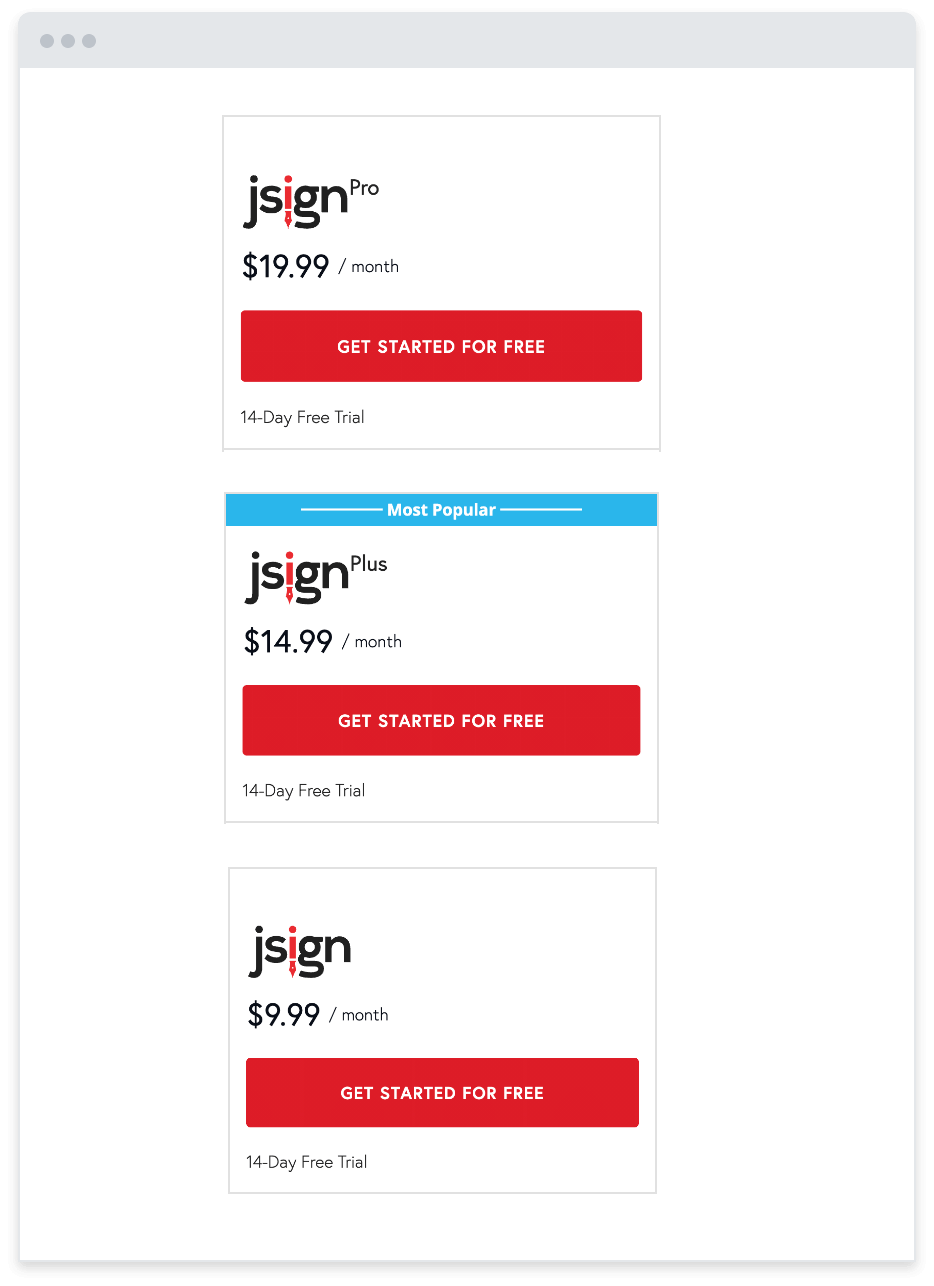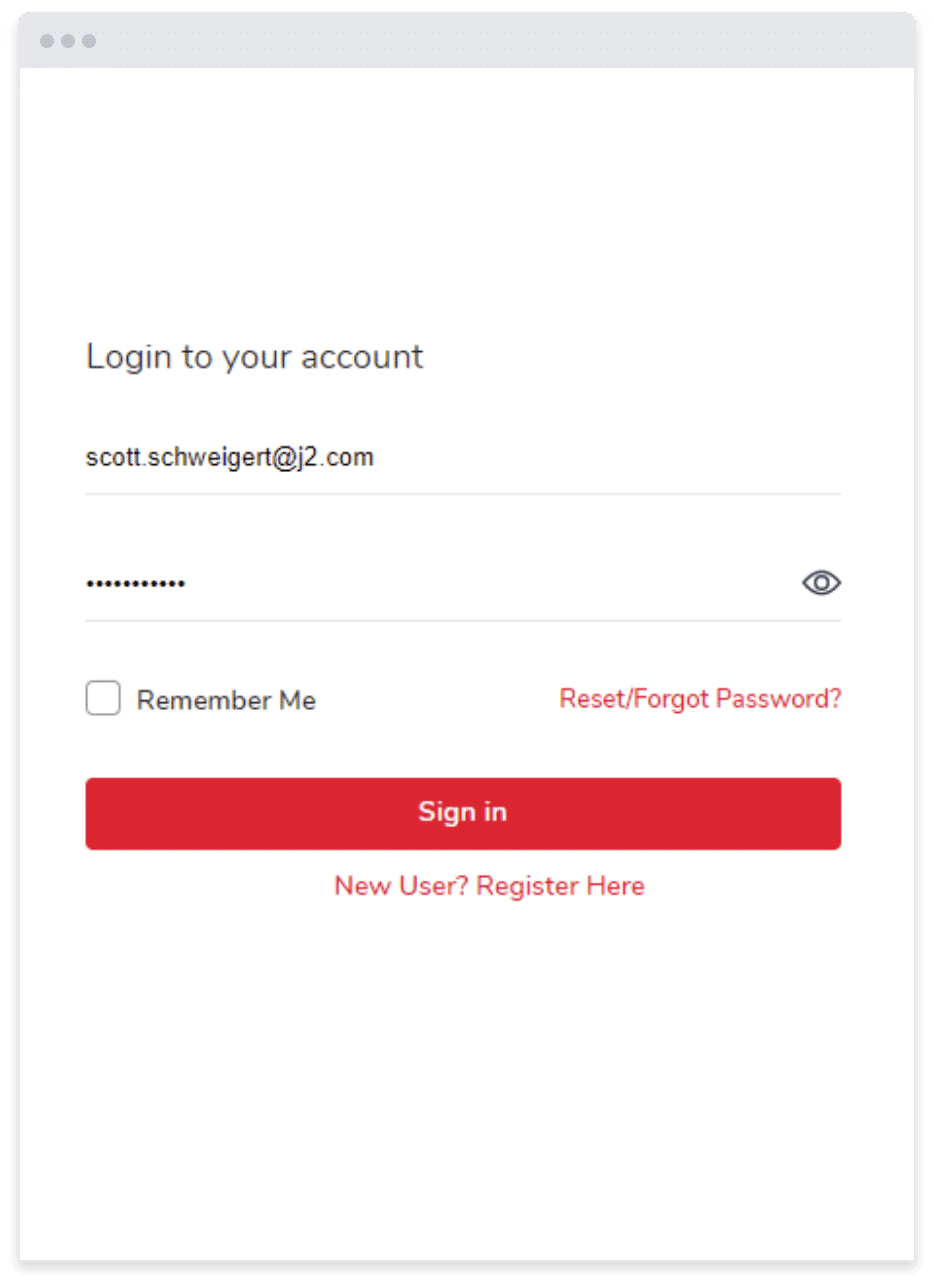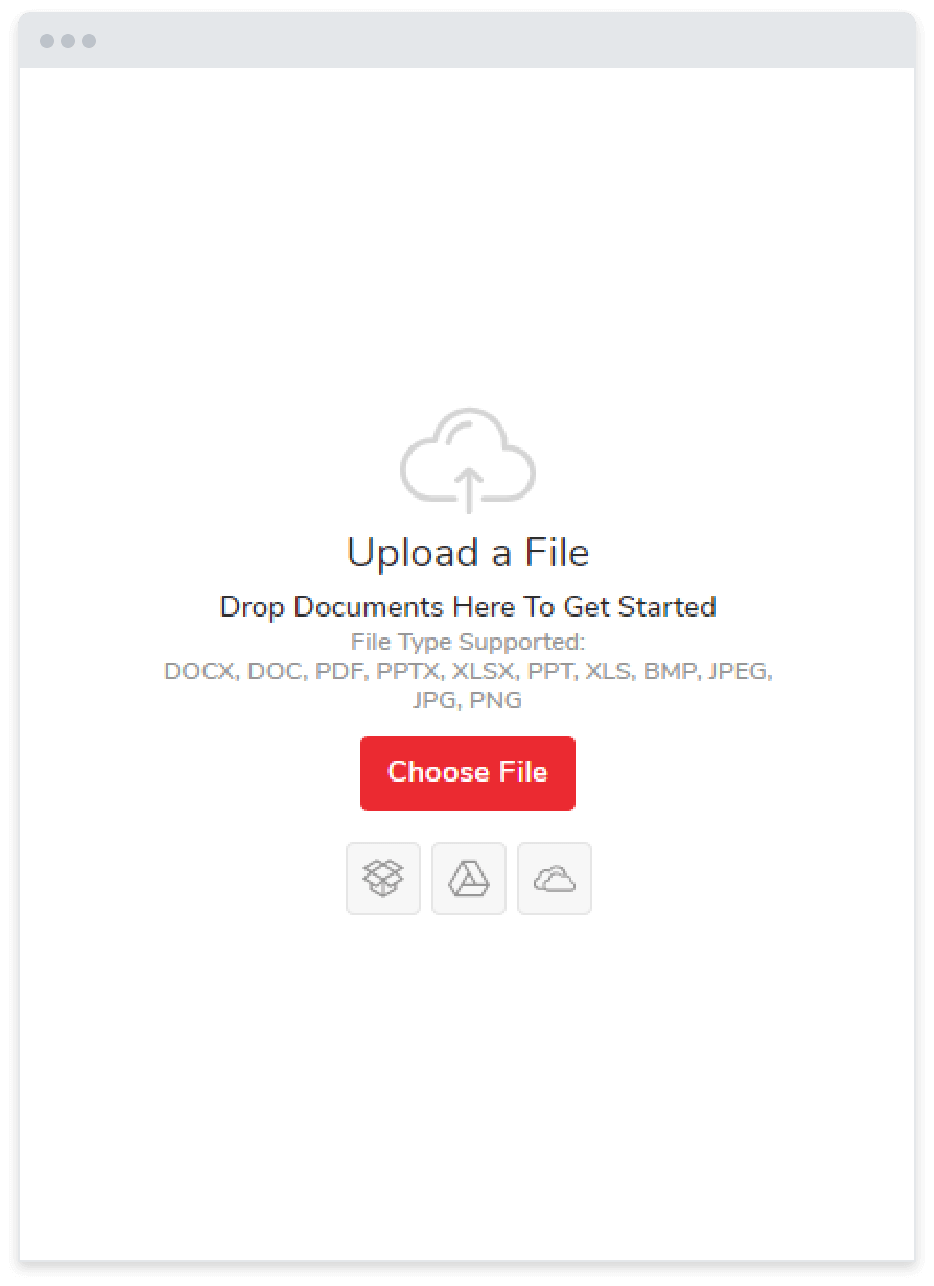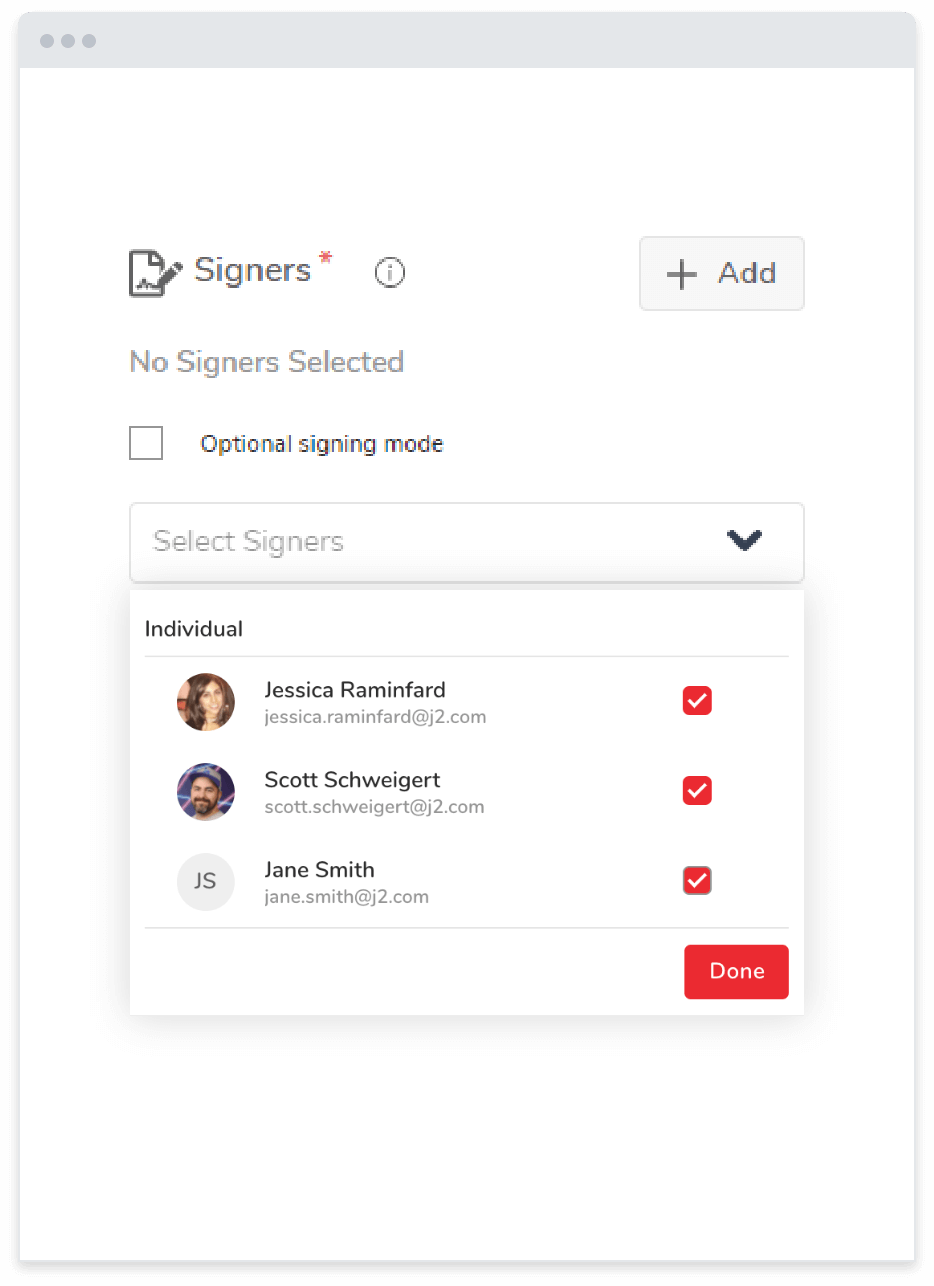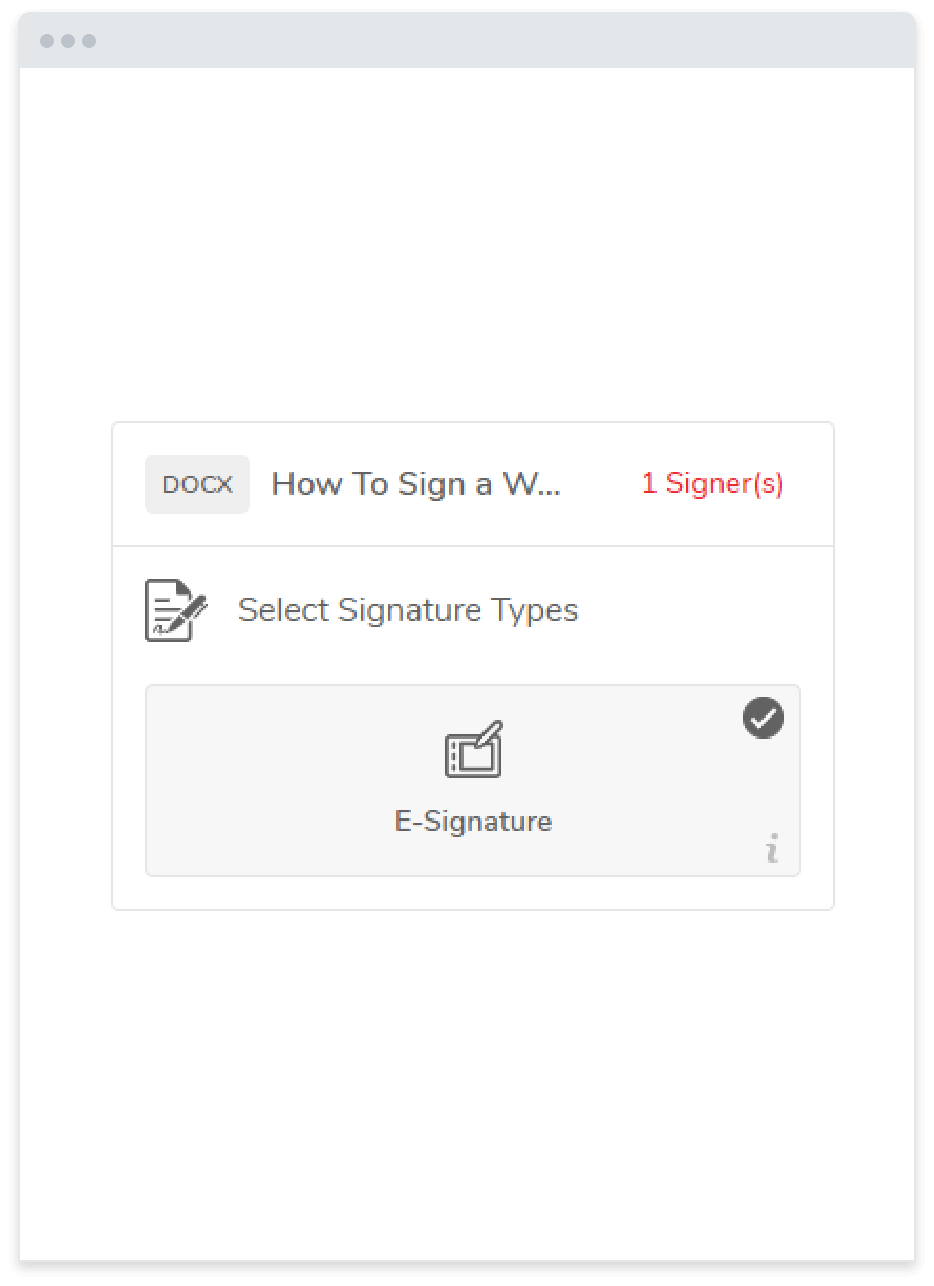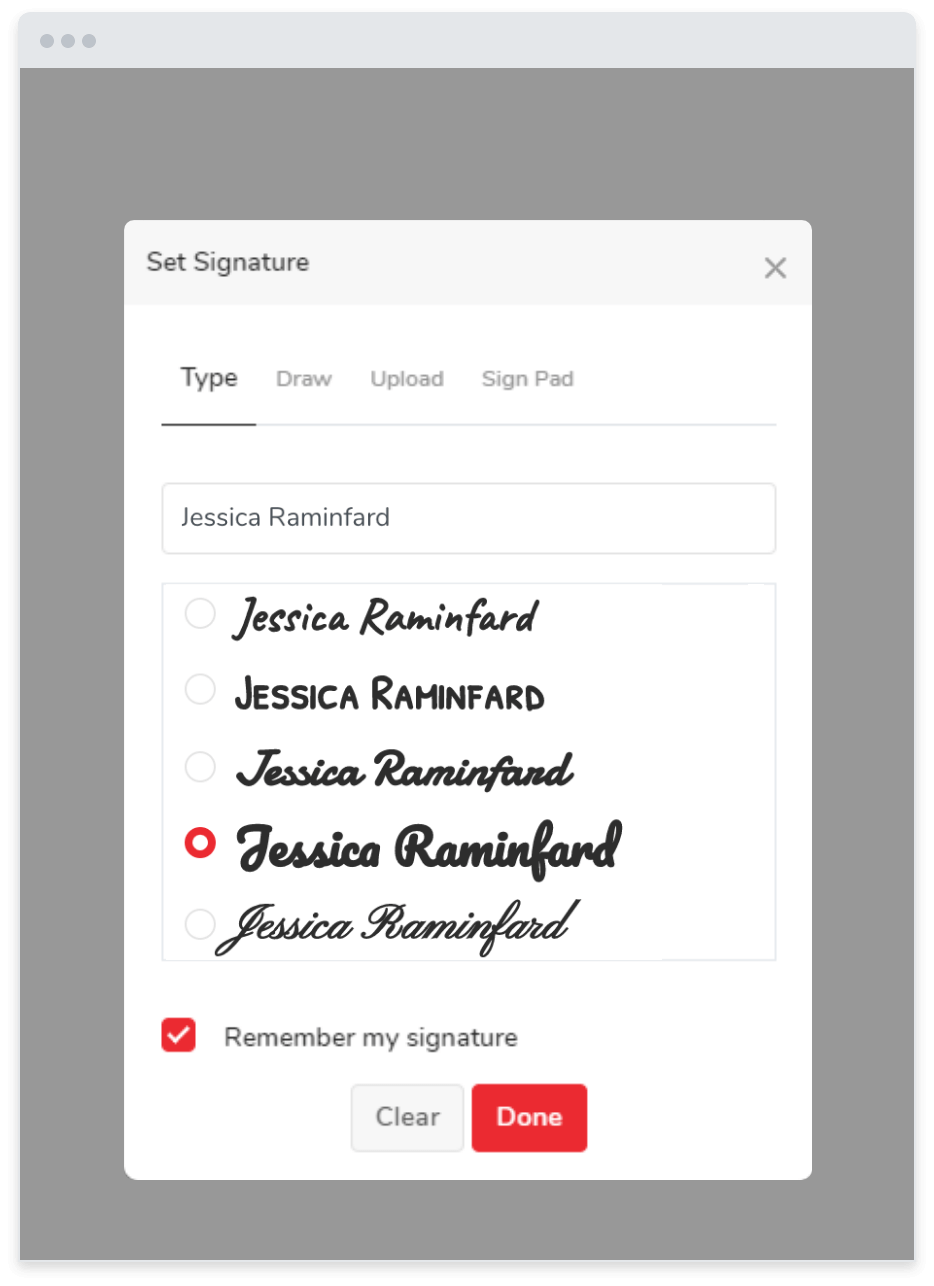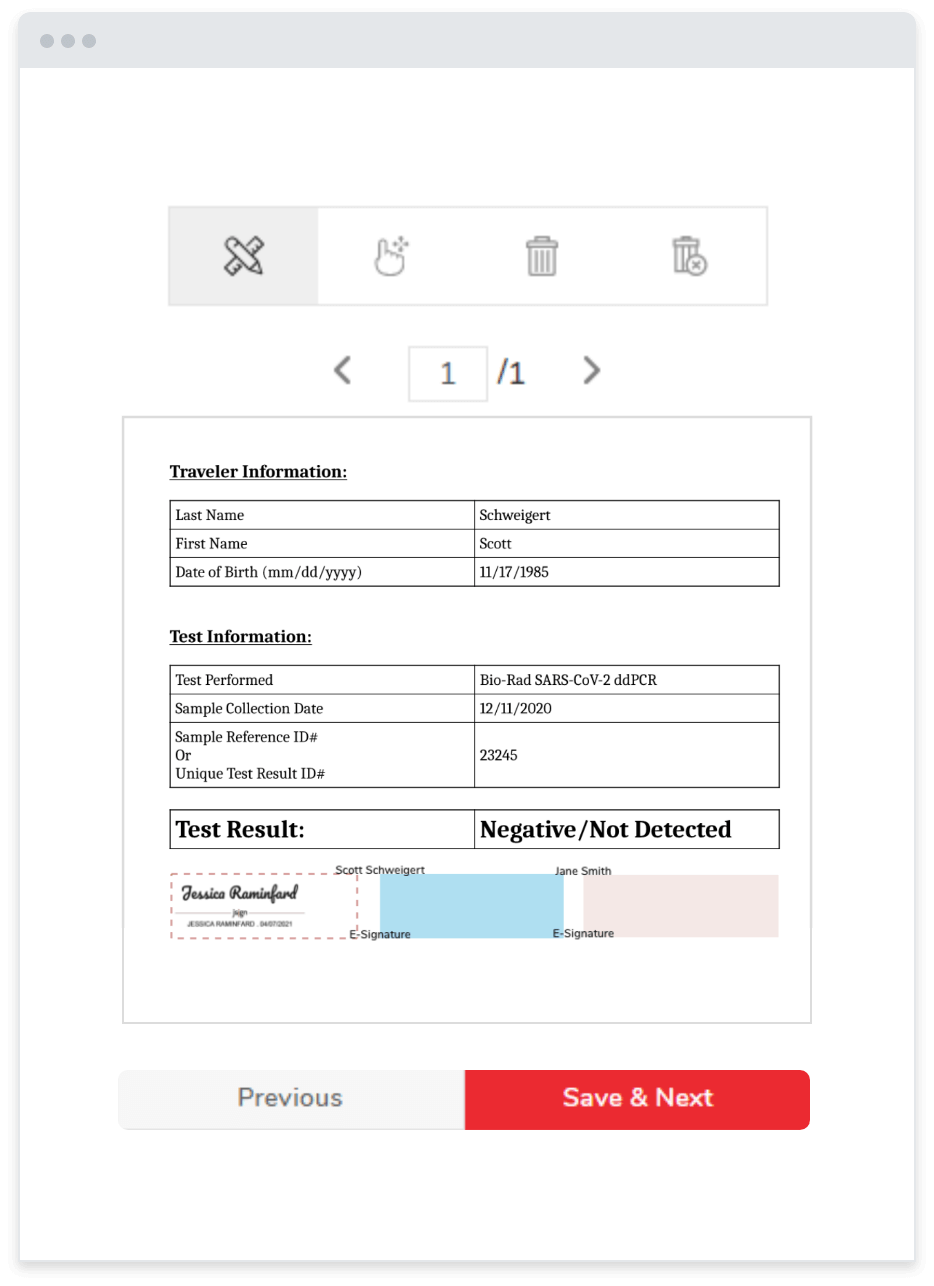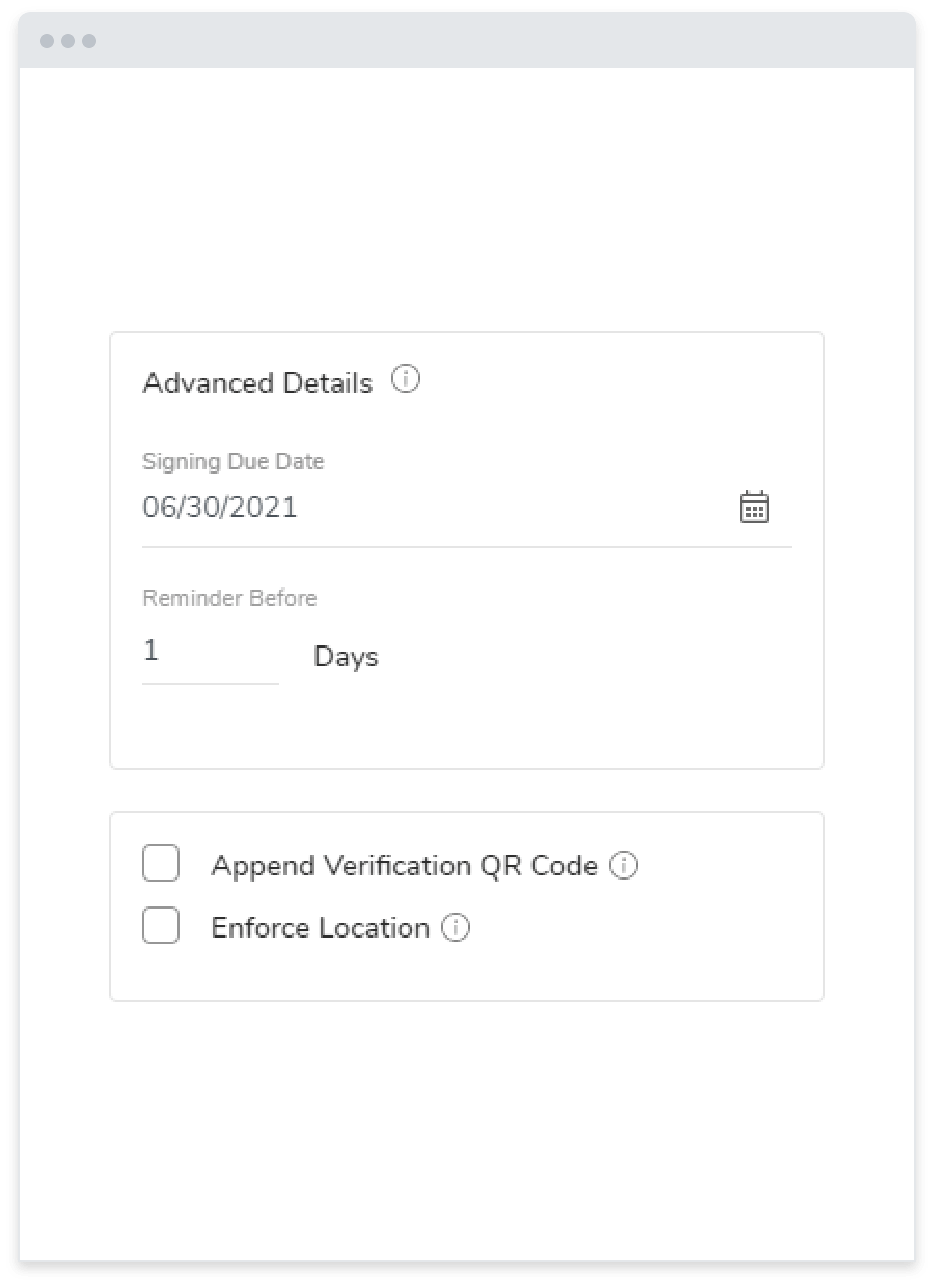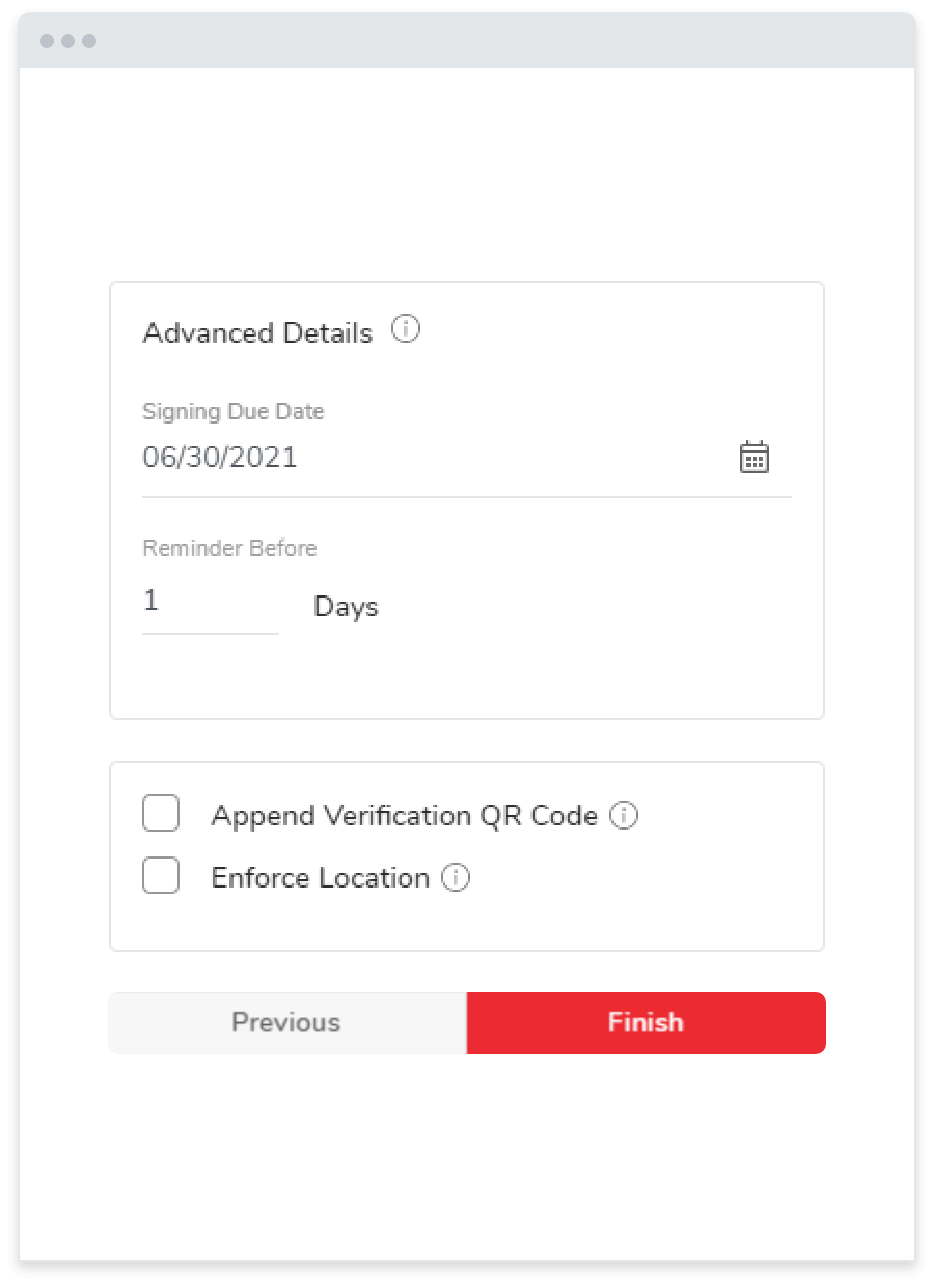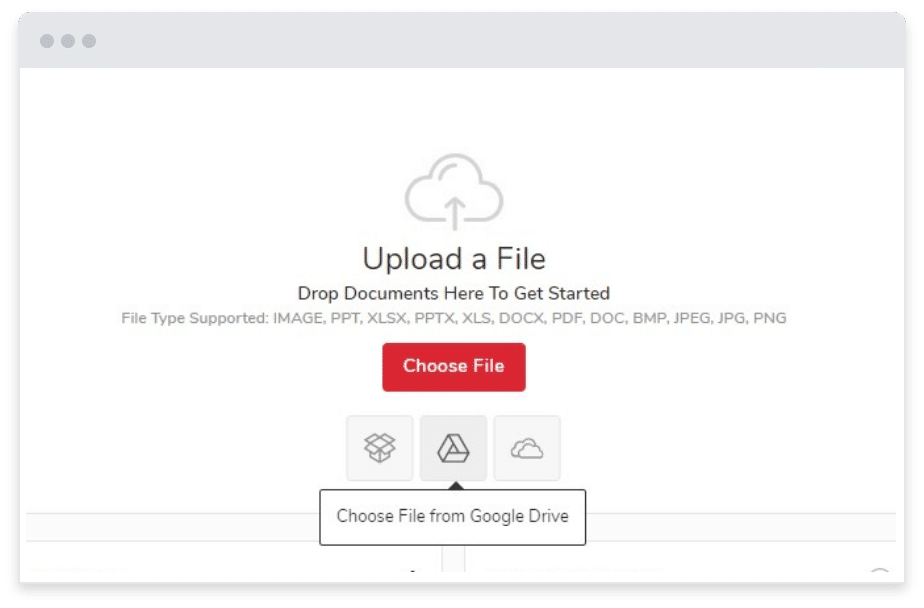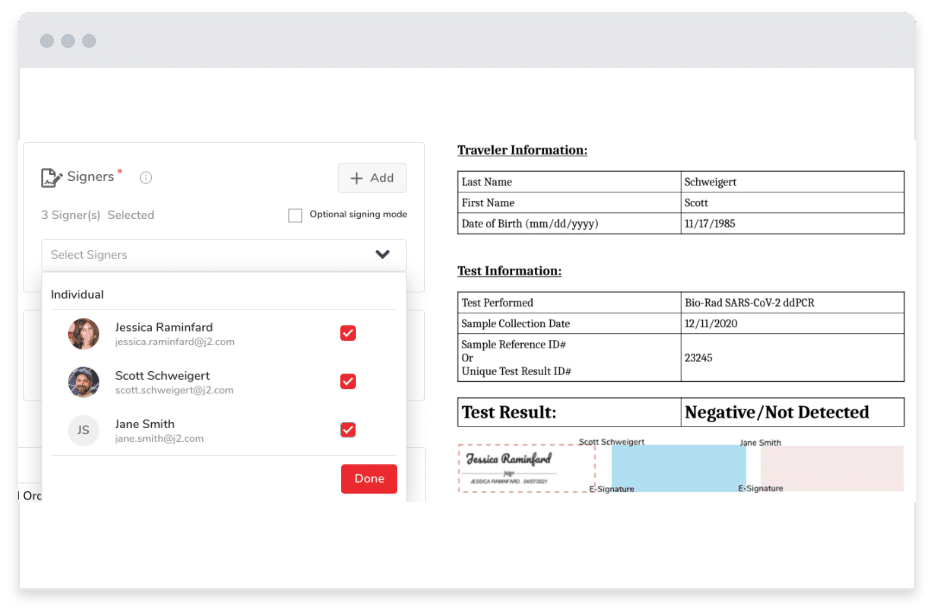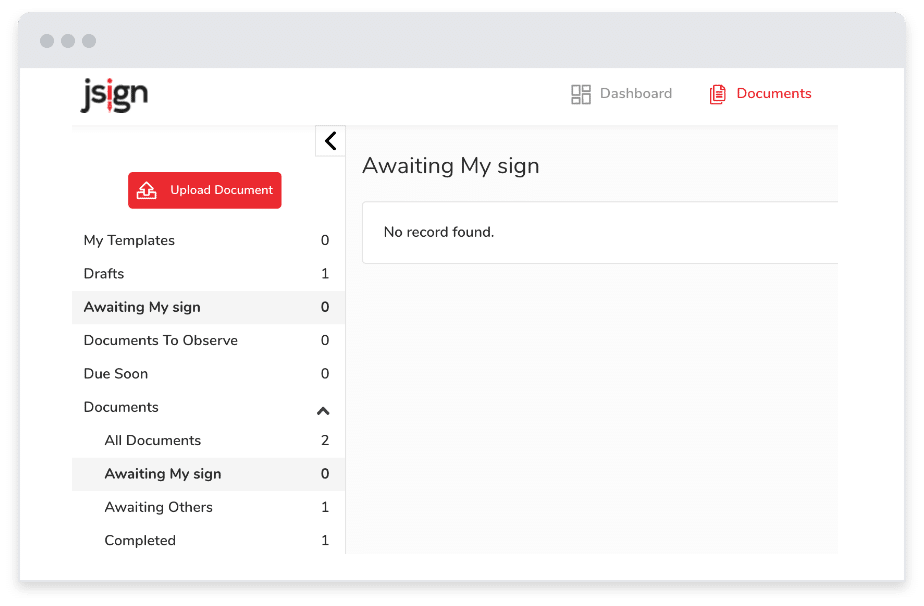Features / HIPAA Compliant
HIPAA Compliant Electronic Signature Service
jSign® electronic signatures make it easy for healthcare and medical professionals to meet HIPAA compliance and security standards.
Easy HIPAA Electronic Signatures for Medical Professionals
Anyone who works in the medicine and healthcare industry knows how important it is to maintain HIPAA compliance. Ensuring the confidentiality and security of patient information and electronic health records is a top priority.
By utilizing modern security measures like blockchain stamping, audit trails, and two-factor authentication, jSign® is able to offer a HIPAA compliant electronic signature platform that helps medical professionals streamline communications and improve efficiency while protecting sensitive patient information.
What is HIPAA Compliance?
The Health Insurance Portability and Accountability Act (HIPAA) is a federal law that requires covered entities that handle patient data to safeguard protected health information by implementing and maintaining strict security measures. Covered entities include healthcare providers, health plan providers, healthcare clearinghouses, and business associates.
To be HIPAA compliant, covered entities must:
When you use jSign to complete medical documents online, you can be sure that your e-signature is HIPAA compliant and that all medical documents are protected against tampering and unauthorized access.
Get HIPAA compliant documents signed worry-free with jSign.
BAA & PHI: What Do They Mean?
Two key components of HIPAA compliance are protected health information (PHI) and business associate agreements (BAA).
PHI
PHI refers to all protected personal medical data. This includes health insurance details, medical history and data, treatment history, lab results, basic demographic information, and other similar detailed records.
BAA
BAAs are agreements signed by business associates that are subject to HIPAA protections. Business associates may include lawyers, accountants, software providers, and others. Once a BAA is signed, all parties are expected to abide by HIPAA regulations.
HIPAA Compliant Electronic Signature Solution
Like other industries, professionals in the health and human services fields need access to modern digital solutions that allow them to sign, send, and receive important electronically signed documents as quickly as possible whether they’re in or out of the office.
While HIPAA security rules make it more difficult for healthcare systems to find fitting electronic signature solutions, jSign’s commitment to legal and HIPAA compliant document signing makes it the ideal platform for covered entities.
How it Works
jSign makes it easier than ever to create and use your HIPAA-compliant e-signature to sign important documents. After creating your custom e-signature, you can sign, send, and track medical documents right from your computer.
Here’s how to create and use a HIPAA compliant electronic signature:
To ensure the document meets all HIPAA signature requirements, you will receive a Certificate of Completion and real-time signing notifications that confirm the document was signed by the intended parties and was not tampered with.
How jSign Maintains HIPAA Compliance
Failure to comply with HIPAA data security requirements may lead to criminal or civil repercussions, so it’s important for healthcare organizations and professionals to know what steps jSign takes to maintain compliance.
jSign utilizes several high-quality security measures to ensure the confidentiality and integrity of sensitive medical information.
Two-Factor Authentication
jSign users can set up two-factor authentication through a mobile number or email address to ensure no unauthorized third parties are able to access their accounts, documents, or personal information.
Blockchain Technology
Blockchain helps protect against fraud, document manipulation, and more since it’s difficult to hack. This means sensitive medical data and paperwork will remain protected and safe.
Audit Trails
All documents are tracked and timestamped to ensure authenticity and prevent tampering. Any and all changes made to documents are recorded so users can be sure that their private health information is safeguarded at all times.
Certificate of Completion
Every signed document comes with a Certificate of Completion that includes the signees device, location, IP address, and browser. This identifying information ensures that documents are signed by the intended recipients and haven’t fallen into the wrong hands.
Get Started with jSign
Ready to get started?
jSign is the leading HIPAA compliant electronic signature solution for healthcare professionals, and getting started couldn’t be any easier!
Pick a Plan
Our flexible pricing plans offer unmatched features and capabilities, including:
Unlimited contacts
Cloud Storage
Audit Trails
Certificate Completion
Ability to restrict signing locations
Request location capture
Signature reminders
Due dates
Multiple Attachments
and more!
Take a look at our plans to find the HIPAA-compliant e-signature solution that’s right for you!
Create a Custom Electronic Signature
To create a HIPAA electronic signature that complies with HIPAA guidelines, jSign users can:
Draw
an custom signature
Take a picture
of an electronic signature
Upload a picture
of an electronic signature
Choose one of several
predefined electronic signatures.
Whatever your preferences are, jSign offers a variety of solutions to ensure your unique needs are met.
jSign Features
jSign offers a wide variety of useful features that help users maintain HIPAA compliance without sacrificing convenience or efficiency.
Blockchain
Stamping
Blockchain stamping verifies the authenticity of signatures by tracking documents throughout the signing process and tracking all user activity. jSign users never have to worry about tampering when they sign and send documents online.
Cloud
Storage
jSign is compatible with popular cloud storage platforms like Google Drive, One Drive, and Dropbox. You can upload documents straight from your cloud storage platform of choice and save documents to the cloud for easy reference.
Notifications,
Due Dates & Reminders
Medical documents are often very time-sensitive, making it important for professionals to find an optimized e-signature solution that facilitates timely communications. Due dates, reminders, and real-time signing notifications help streamline document workflows, ensuring that you collect signatures and complete documents as fast as possible. Due dates and reminders make it easy to follow up with recipients.
Legally & HIPAA
Compliant
Not only is jSign HIPAA compliant, but our e-signatures are also legally compliant.
Thanks to blockchain stamping, audit trails, and two-factor authentication, users have all the information they need to verify signature authenticity and prove the validity of signed documents!
Frequently Asked Questions
Still have questions?
Here’s everything you need to know about HIPPA and electronic signatures to sign medical documents online.
HIPAA requires healthcare providers to implement measures to protect the confidentiality and integrity of medical data and patient information. This includes taking into account the standards set by the Uniform Electronic Transactions Act (UETA) and the Global and National Commerce Act (ESIGN Act).
While not all electronic signature solutions are HIPAA compliant, jSign implements a variety of security measures that ensure signature authenticity and prevent data breaches. jSign electronic signatures ensure HIPPA compliance as they meet the standards set by the US Department of Health and Human Services for e-signatures.
To provide users with as much flexibility as possible, jSign supports most common file types, including .doc, .docx, .pdf, .xls, xlsx, .txt .ppt, .pptx.
To sign documents with e-signatures, jSign users can create their custom signature by drawing it, uploading an image, snapping a picture, or choosing from a selection of templates.
Once your digital signature is ready, simply upload your document to jSign, insert and edit signature placeholders to add your signature, then send the document to others to collect signatures, or save it to the cloud for easy access.
Yes, electronic signatures are safe to use to sign a variety of document types. jSign uses several modern security features to safeguard documents, ensure signature authenticity, and maintain legal and HIPAA compliance. As such, e-signatures can be used for medical documents, legal contracts, invoices, sales contracts, and more.
No. If you need to collect signatures from others, they can use jSign as guests to complete the electronic document and return it to you.