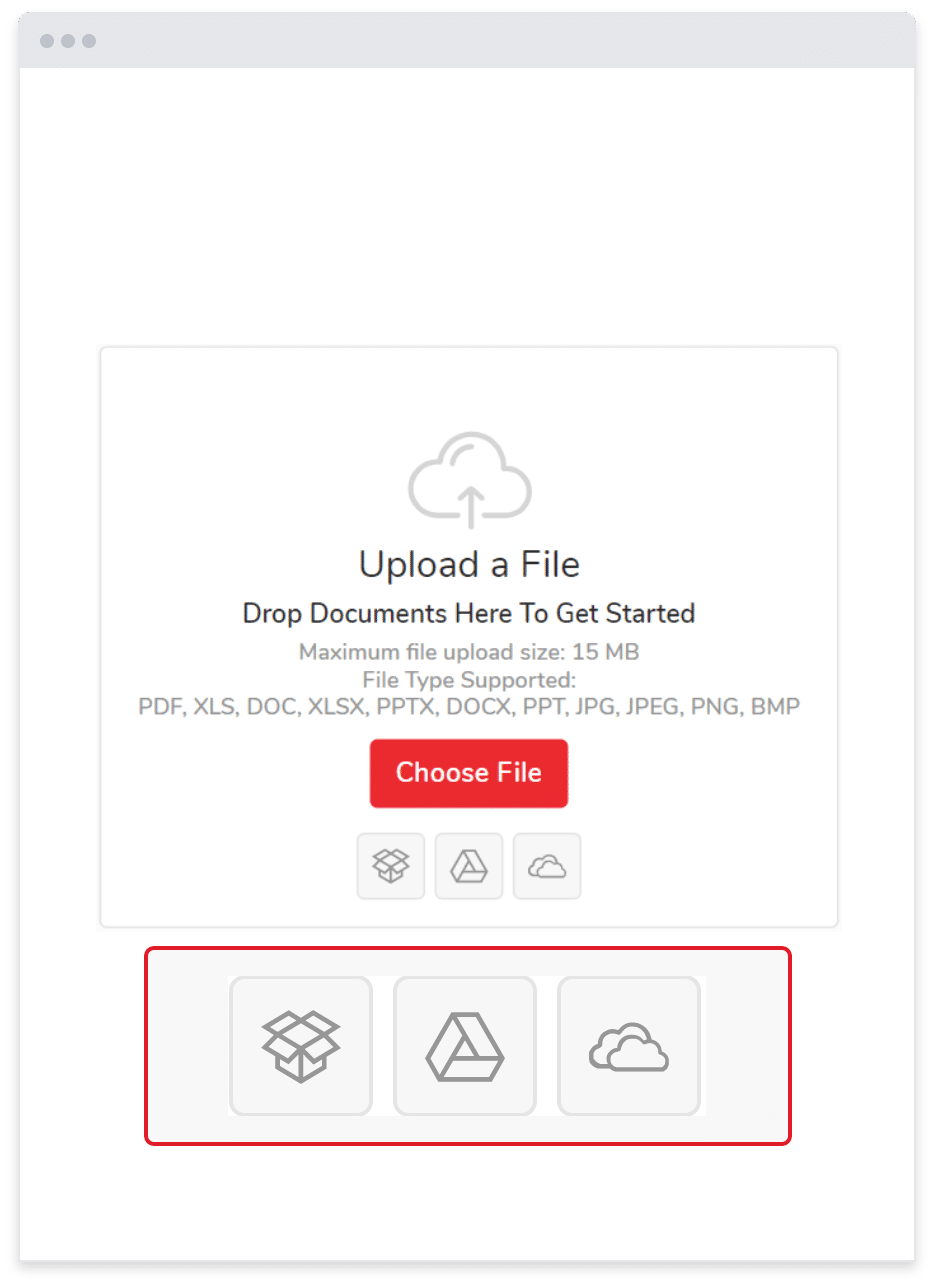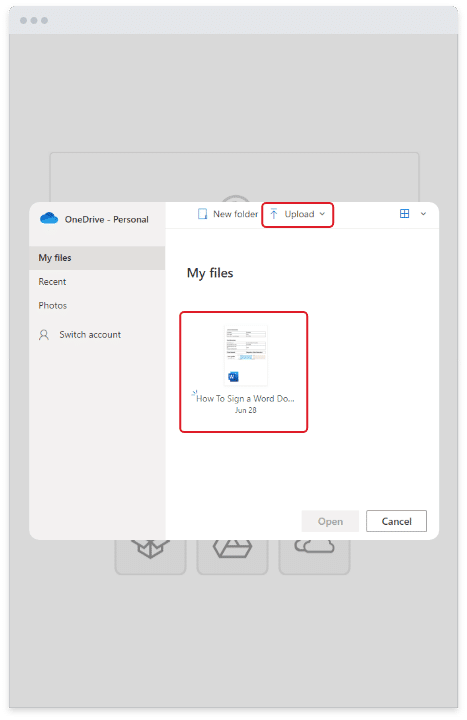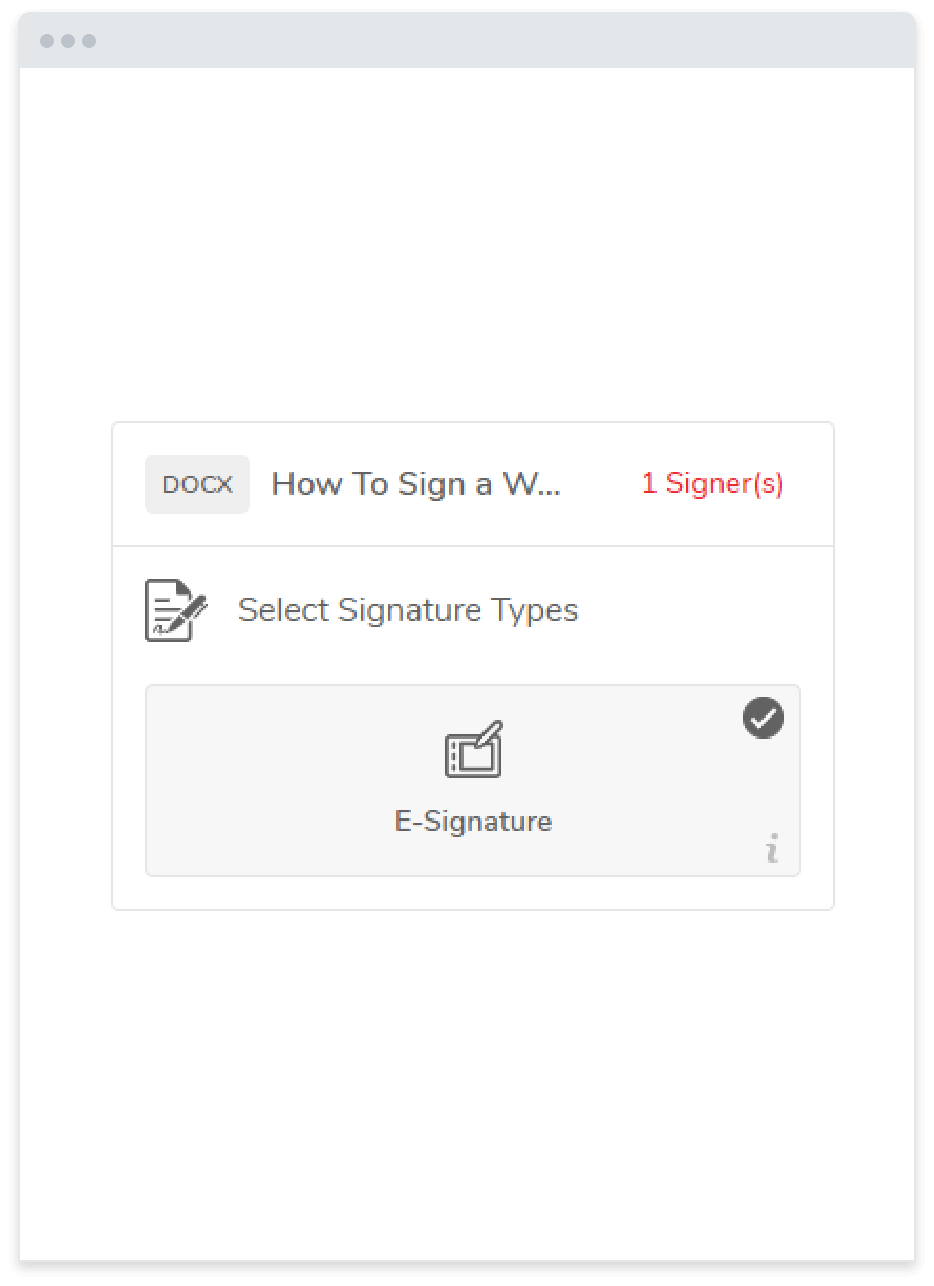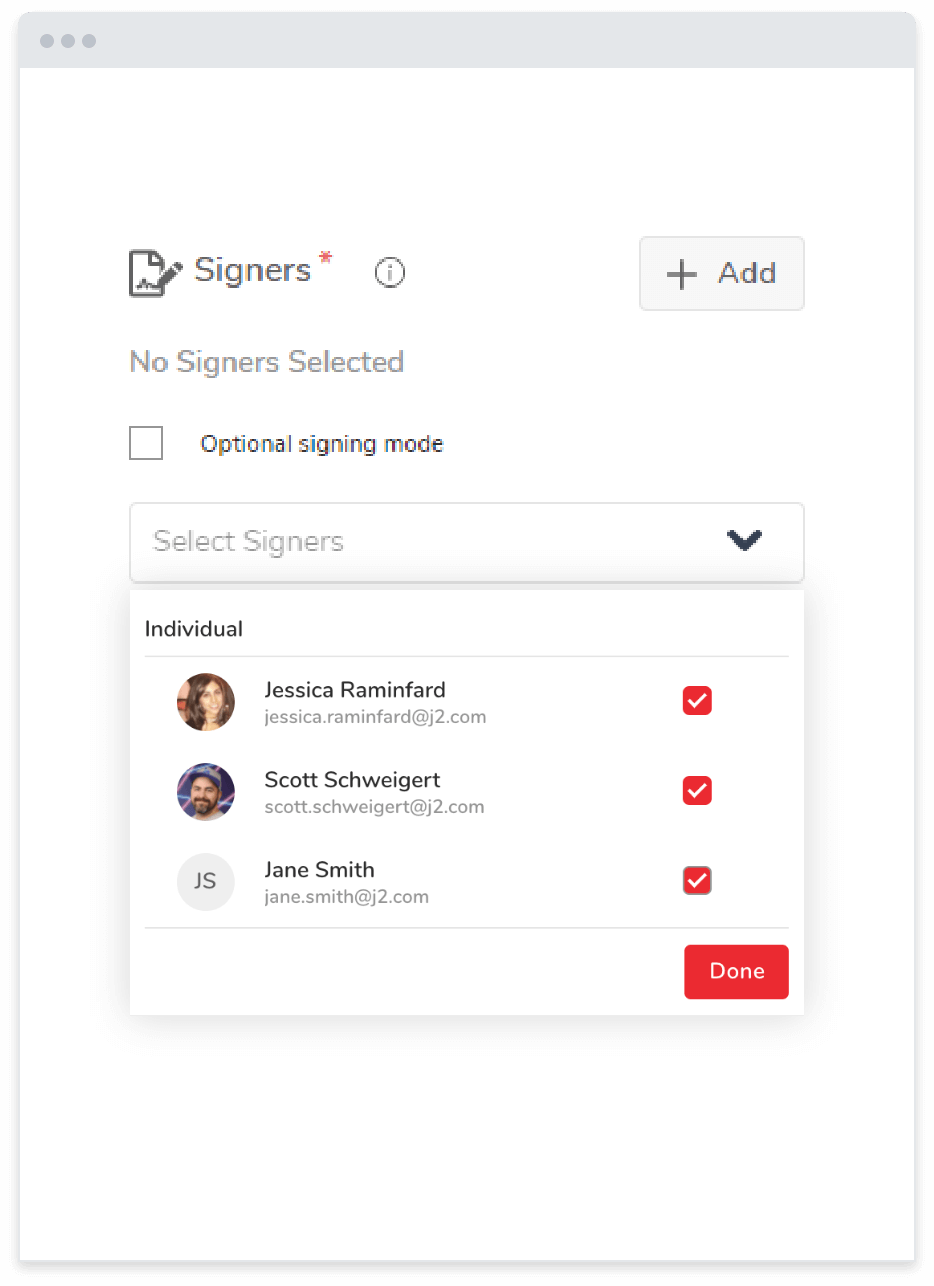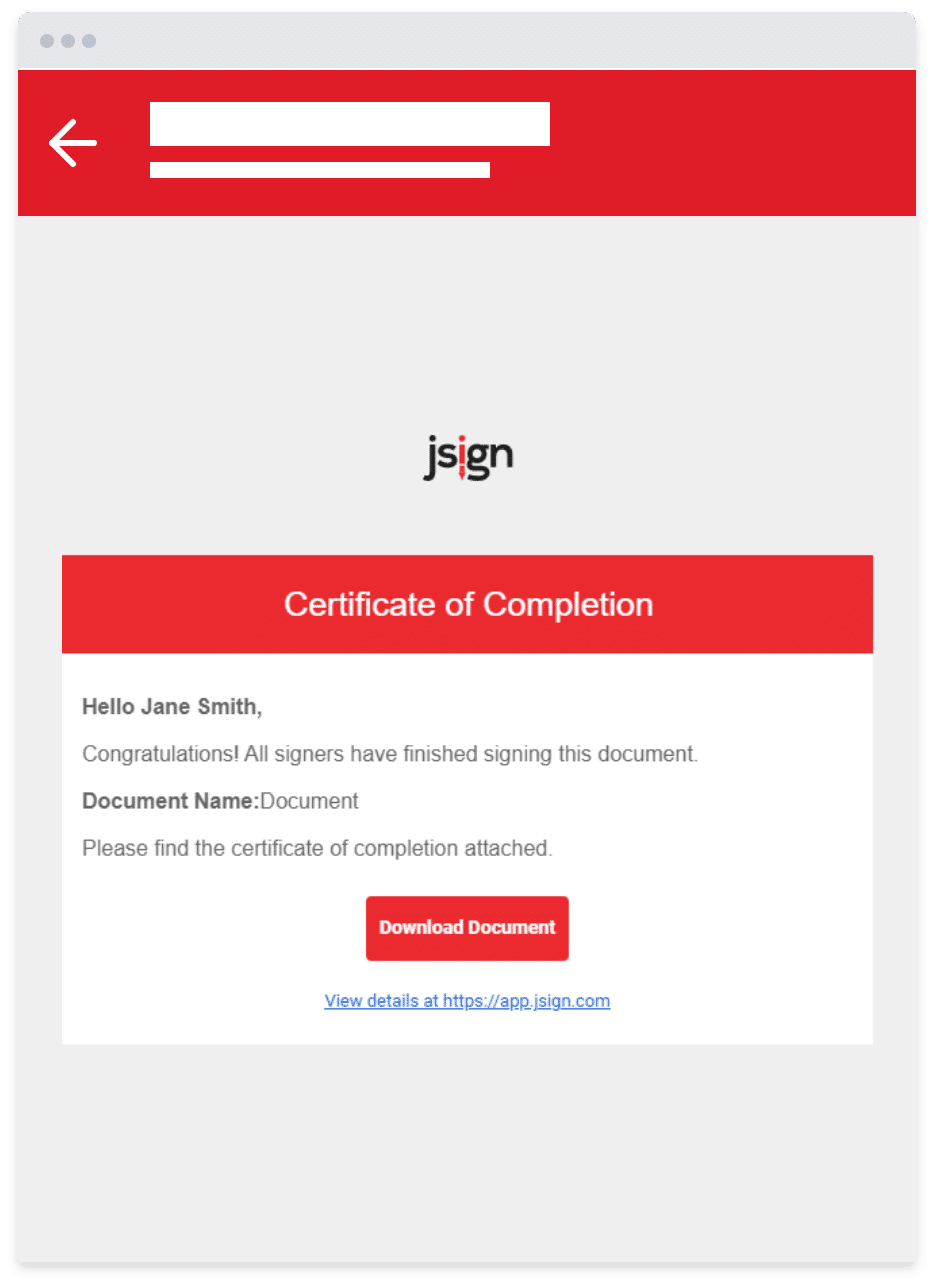Features / Integrations / OneDrive
jSign® eSignature Integration for OneDrive
Whether you’re at home, on vacation, or at the office, get your documents signed quickly and conveniently with jSign and OneDrive.
Start signing online with jSign today!
Instantly Boost Productivity with jSign® Electronic Signature Integration for OneDrive
The jSign electronic signature integration for OneDrive is the easiest way to include eSignatures into your workflow.
Switching between screens and programs is a pain—and can eat up hours of productive time.
Printing, scanning, faxing or mailing documents takes even longer.
Speed up your tasks with jSign.
Close deals, get approvals, and finalize documents from anywhere. Sign PDFs, contracts, legal documents, and invoices on your computer, laptop, or phone.
How the jSign OneDrive eSignature Integration Works
Integrating eSignatures with OneDrive shouldn’t be complicated. So we made it easy.
The jSign electronic signature integration for OneDrive was designed from the ground up with convenience in mind.
More Features Beyond jSign’s eSignature Integration for OneDrive
Looking for more features from your eSignature solution? We’ve got you covered.
How Do I Electronically Sign a Document in OneDrive?
Signing OneDrive documents is easy with jSign. Navigate to Settings > Document Settings in your jSign account, then log into OneDrive to connect. Once connected, you can easily upload documents from OneDrive, send them out to collect eSignatures, and save signed documents directly to your OneDrive account for easy access and better organization.
Ultimate Protection Supported by Blockchain
Know that your OneDrive eSignatures are authentic and free from tampering.
When you use jSign to digitally sign documents with OneDrive, you never have to wonder if your documents have valid eSignatures.
jSign uses the magic of blockchain to log and timestamp every action taken with a document.
Now you can use blockchain’s more secure database technology to help prevent fraud, fake signatures, and other types of tampering with your electronically signed OneDrive documents.
The Best eSignature Integration for OneDrive
If you haven’t signed up for jSign yet, what are you waiting for?
Sign up to find out how easily you can complete signing legally binding documents using jSign. You’ll get instant access to the integration for OneDrive, plus integrations for Google Drive and DropBox.
Current jSign members already have access to the OneDrive integration included in their dashboard.
Why Use Blockchain for eSignatures with OneDrive?
Busy professionals who use OneDrive to manage their documents use jSign for electronic signatures.
Built on blockchain technology to offer signature authenticity like never before, jSign’s seamless OneDrive integration provides protection and peace-of-mind when you’re on the go.
The Perfect Audit Trail
Blockchain provides you with a perfect record of activity that serves as an audit trail. Each step of the signing process is tracked and timestamped.
Document Authenticity
Blockchain data is unchangeable. Records stored in blockchain can’t be tampered with or modified.
Ultimate Protection
Blockchain’s unique technology doesn’t store data in one centralized location, which makes it extremely difficult to hack.