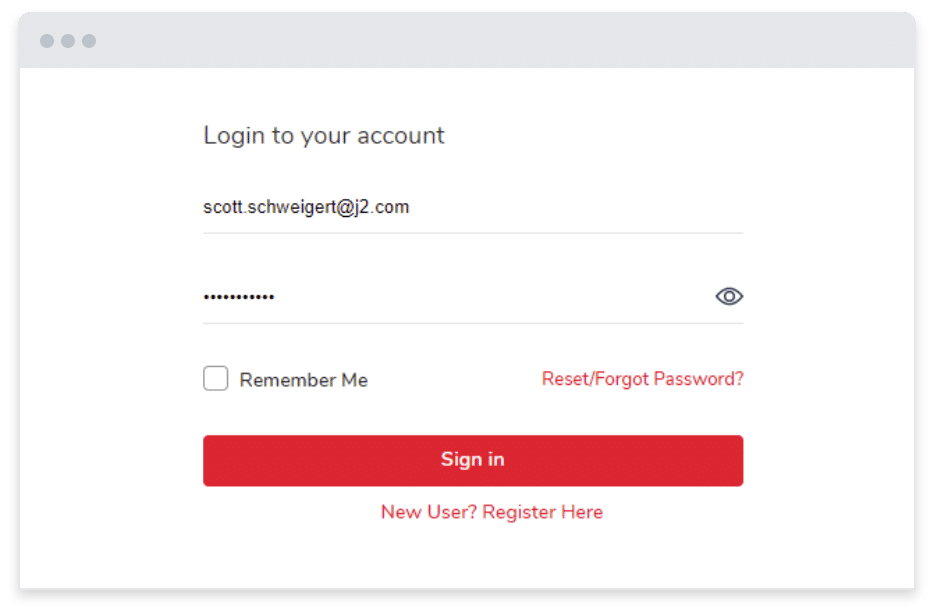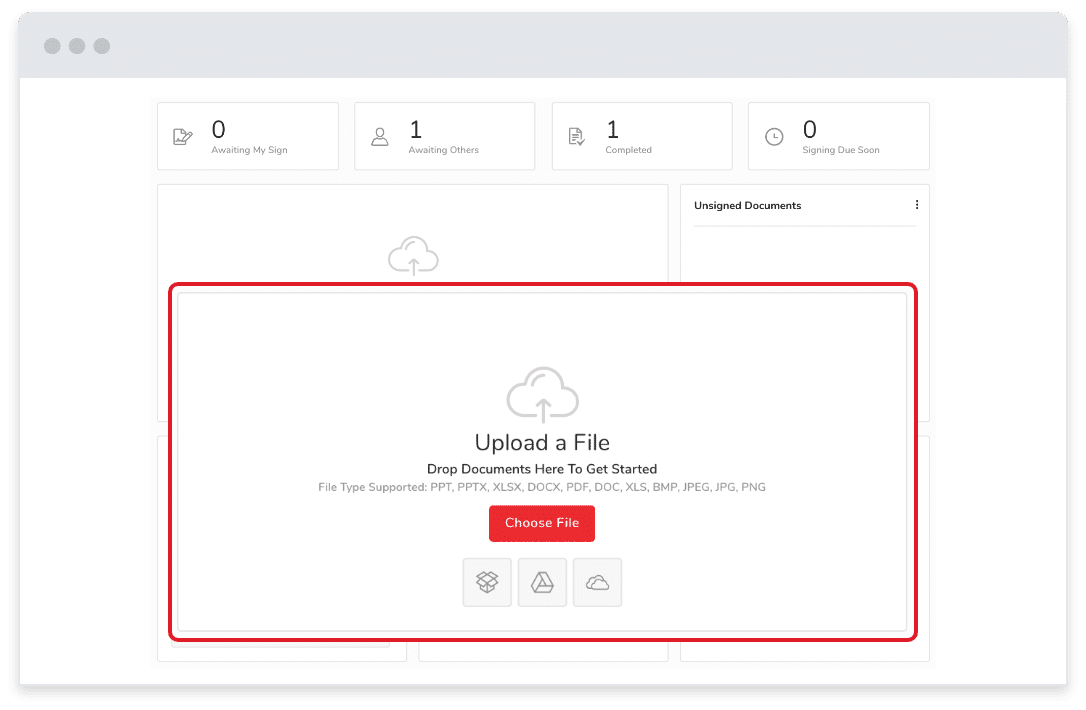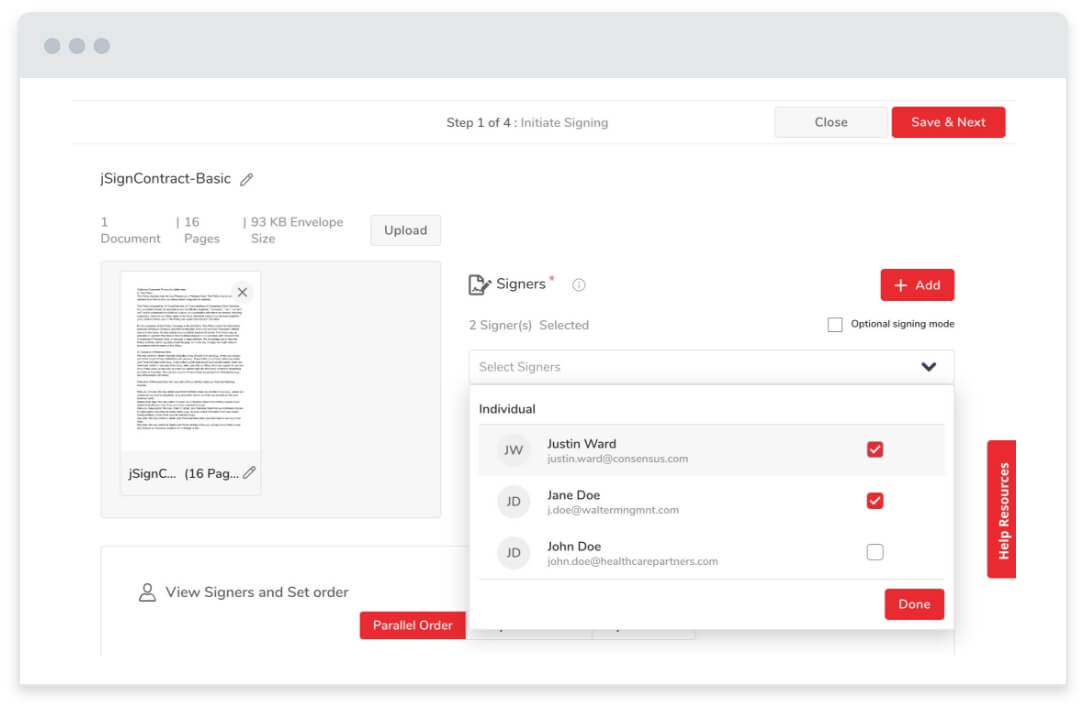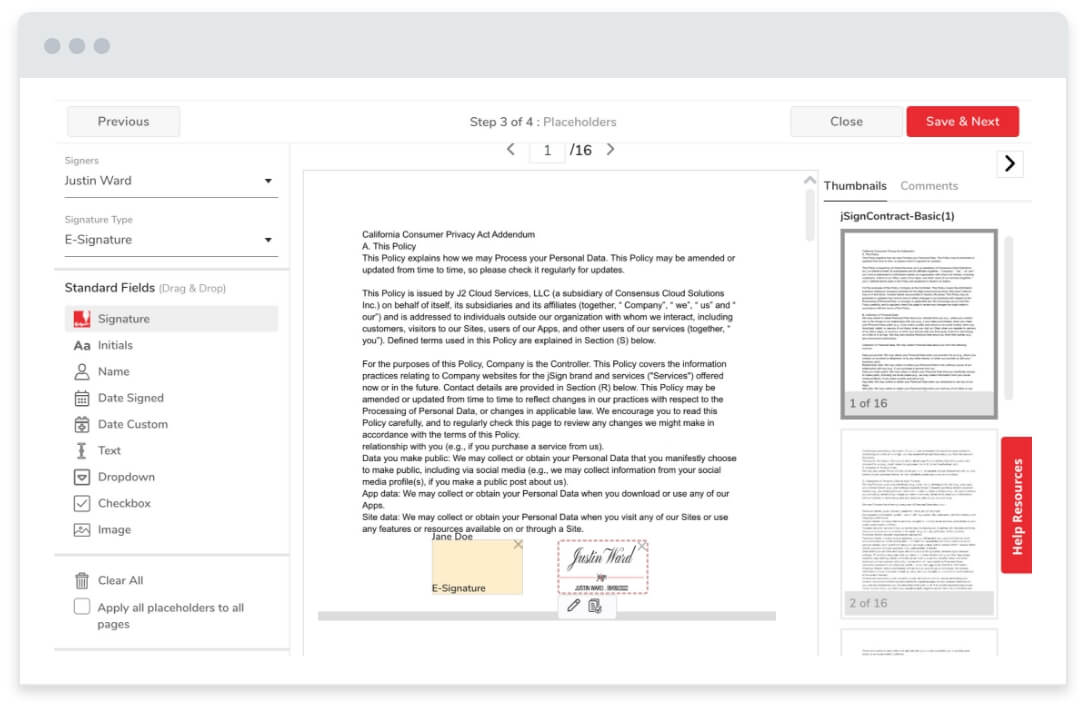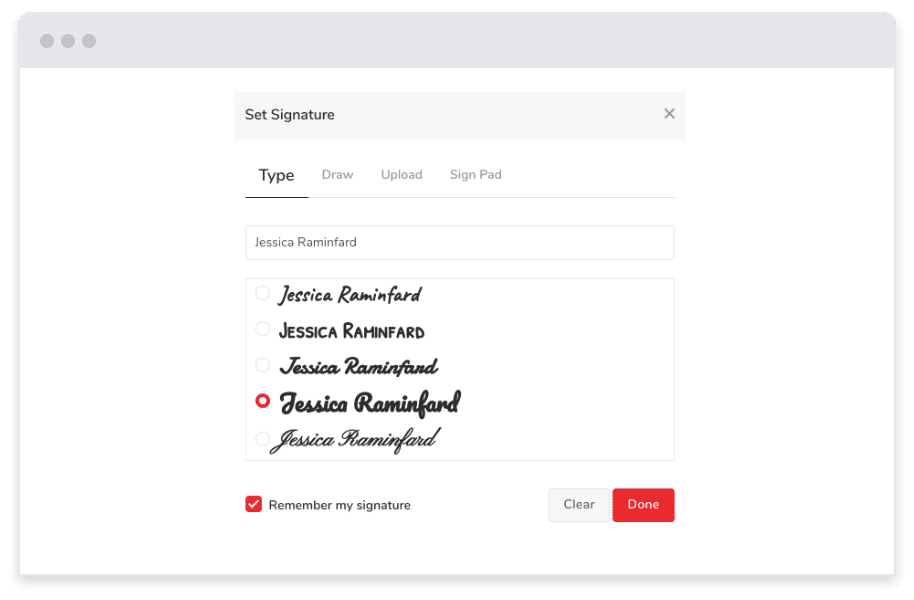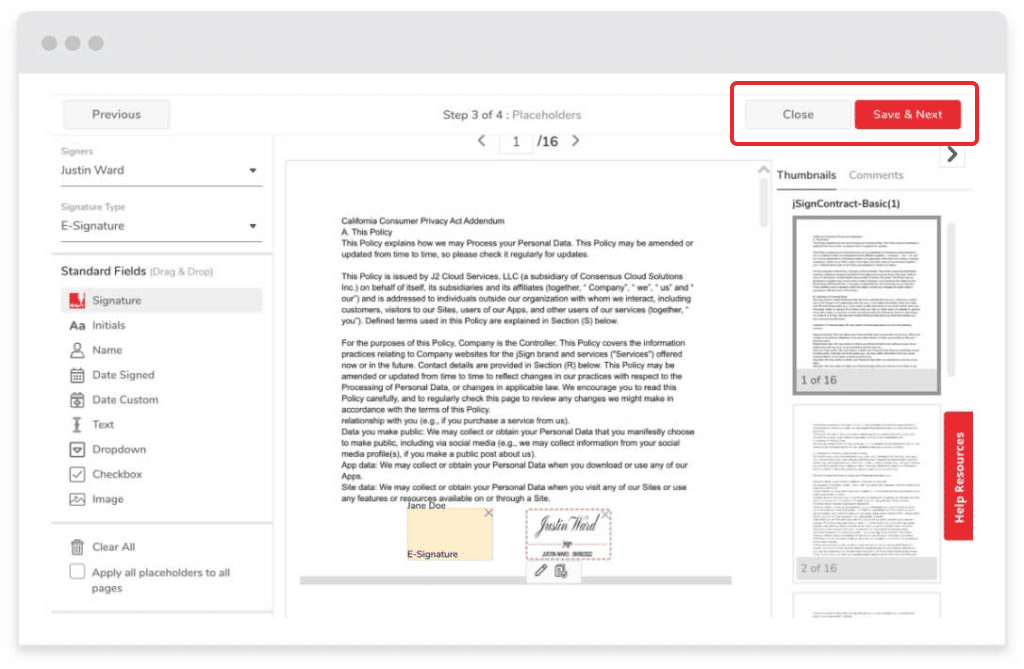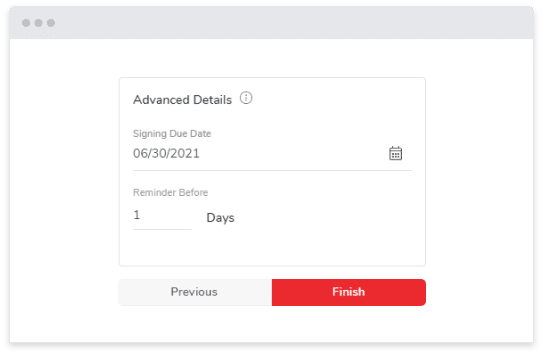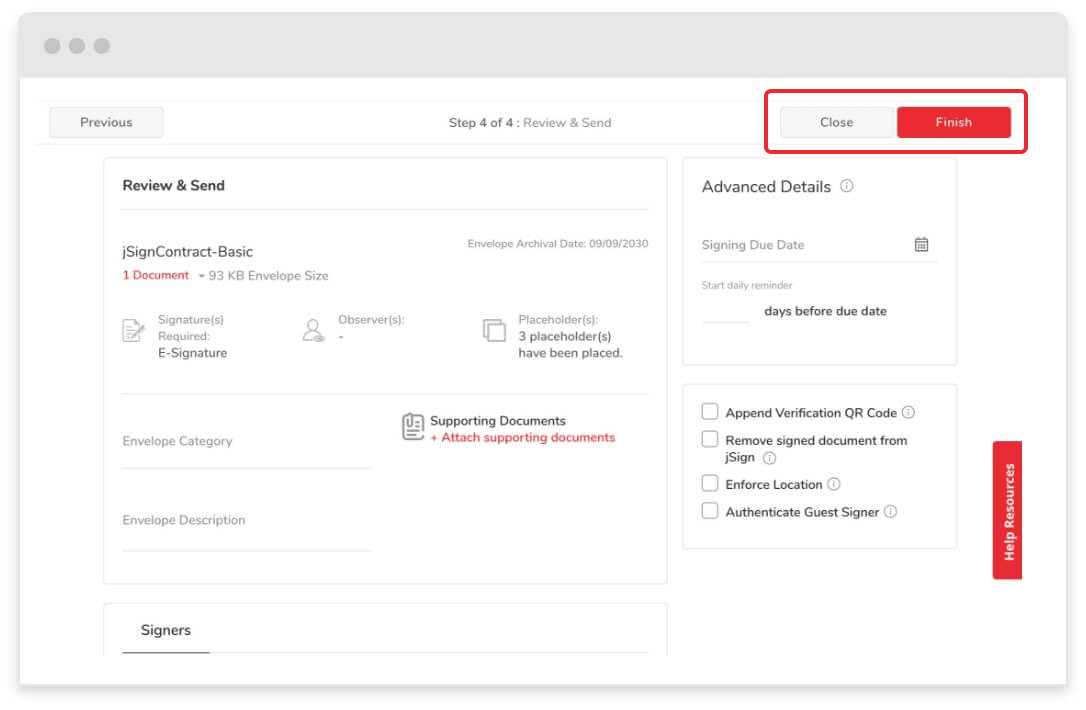Features / E-signature App
Power Your Paperless Office with the jSign® Esignature App
Save time and boost efficiency by using our web-based eSignature app to sign documents online.
Get started with jSign today!
Sign Documents Online with the jSign®
Esignature App
The jSign online esignature app is the easiest way to paperlessly and electronically sign documents.
You can upload files, add and edit signature placeholders, sign documents, collect electronic signatures, and track your documents — all from one easy-to-use web-based platform.
Stay Productive
Our esign app makes it easy to stay productive whether you’re in the office or at home. You can access our online app from your computer or mobile device to sign and send documents with just a few clicks.
Reusable Templates Streamline Document Workflows
Cut down on repetitive tasks and streamline your document workflows with reusable templates.
jSign members can use our online esignature app to create, customize, and save templates for anything from sales forms to hiring contracts.
Send and Receive Signatures from Anywhere
jSign makes it easy to send and receive documents from anywhere. Whether you’re at home or at the office, you can access your documents by signing into your jSign account.
Use your custom electronic signature to sign documents, and add recipients to collect signatures from as many people as necessary.
Track Your Documents Every Step of the Way
Every change made to your document is recorded and timestamped so you can be sure your documents are valid and authentic.
Make Signing Easy with our Feature-rich Electronic Signature App
jSign offers a suite of user-friendly features to make it easier than ever to sign documents electronically.
Legal Esignatures
jSign is compliant with all major esignature laws, including ESIGN and UETA. Our platform implements several measures to ensure your completed documents are authentic and legally valid.
Multiple Ways to Sign
jSign offers unmatched flexibility by giving users four ways to sign documents online.You can draw your custom esignature, type a signature using one of our templates, upload a picture of your signature, or use a signing pad to create your electronic signature.
Use Any File Format
jSign supports a variety of common file formats and is one of the leading PDF signing apps available online. You can upload a wide range of files, including .pdf, .doc, .docx, .ppt, .pptx, .xls, .xlsx, .bmp, .png, and .jpg files.
Save Documents to the Cloud
Cloud storage platforms like Dropbox, Google Drive, and OneDrive make it easy to store, organize, and access important documents from any device. jSign integrates seamlessly with platforms like these, allowing users to upload documents from these platforms for signing and save completed documents to the cloud for future reference.
Get Notified When Documents are Ready
For time-sensitive documents, it’s important to be notified immediately once your documents are completed and ready for download. Once all of the recipients have signed your document, you’ll be notified instantly and receive a link to download your document alongside a Certificate of Completion that contains key information, including a unique document ID, signature timestamps, IP addresses, and more.
Made for All Industries
jSign is the ultimate esignature app for all industries.
With jSign, you can create, sign, and manage important documents like:
Whether you’re a sales manager that needs to manage invoices and sales contracts or a healthcare professional dealing with sensitive medical records, jSign is a convenient, all-in-one eSignature solution that can help you improve efficiency, cut costs, and save time.
How To Sign Documents Online with the jSign Esignature App
Signing documents online with the jSign electronic signature app takes just a few minutes.
Follow these simple steps to get started:
Once the recipients sign your document, you’ll receive a Certificate of Completion and a link to download the finished document.
jSign Esignature App FAQ
Want to know more?
Here’s everything you need to know about using the jSign esignature app to sign documents online.
Yes, esignatures are safe to use. jSign is compliant with all major esignature laws and uses blockchain technology to protect your documents from tampering.
Yes, documents that are signed with jSign are legally enforceable. Our web-based electronic signature app uses several methods to verify the authenticity of your documents.
With jSign, you can create an electronic signature by drawing your signature, uploading an image of your signature, using a signing pad, or choosing one of our signature templates and typing your signature.
Signing documents online with jSign couldn’t be easier.
After signing into your account, you can upload a document or create a new document, add signature placeholders as necessary, and edit these placeholders to add your electronic signature.
You can also add an unlimited number of signers, add placeholders for dates, initials, and other fields, and save your completed documents to the cloud for easy reference.
Sign Up Now
jSign is available as a limited free trial featuring all of its capabilities, and paid plans start at just $9.99 a month.
Join today and start saving time with jSign