Indicate Signature Type
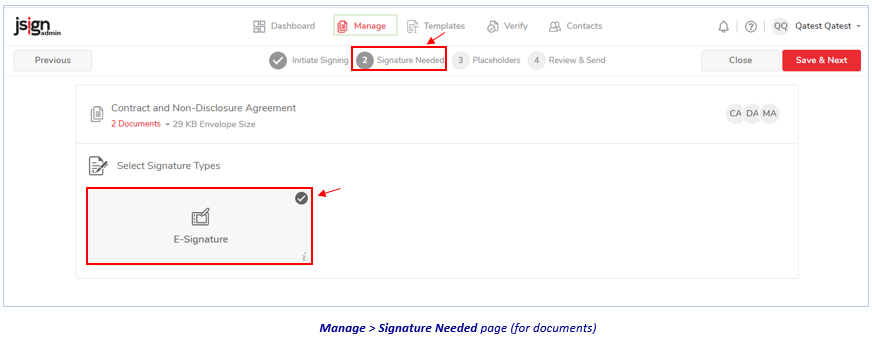
By default, jSign’s current signature type is E-Signature, which is auto-selected for you. You can now click the Save & Next—or Close—button at the top-right of the page.
If you click:

-
Save & Next – The Placeholders page appears. (Proceed to Indicate Who/Where to Sign.)
-
Close – Then, at the Warning prompt, click either:
-
The Exit link, to return to your dashboard without saving the draft.
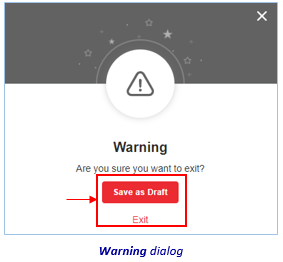
-
Or, the Save as Draft button. The document will be stored on the Manage > Drafts page (and when you next log in, click the Continue on Draft button in the Recent Drafts tile [see further below] of your dashboard).
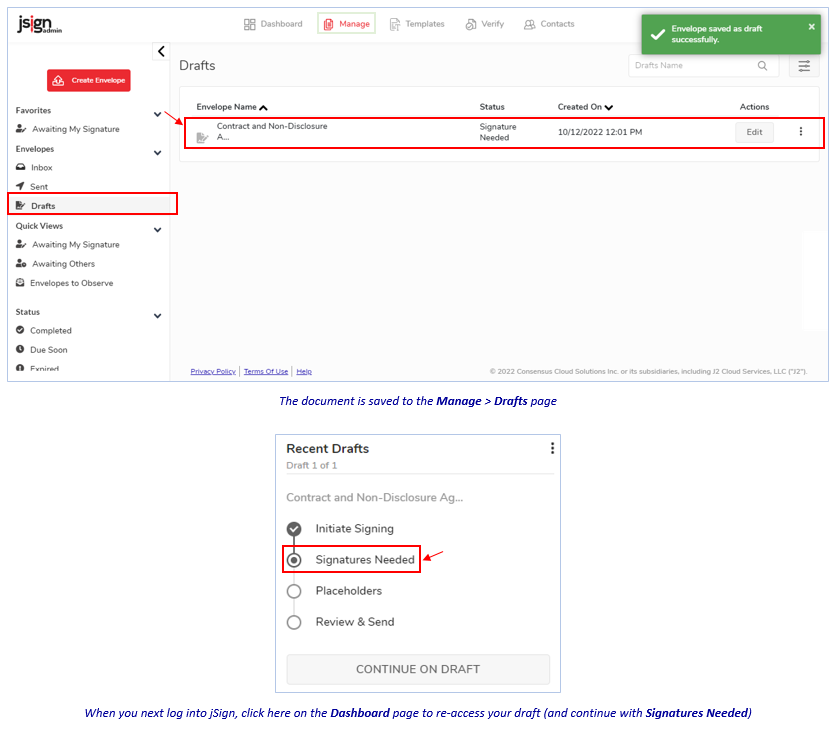
-
Related Topics