Enter Contacts' Information
Before you upload a document—or create a template—to prepare it for signature, it's best to enter the contact information of all individuals who will be signers/witnesses of that document or template, first. You can enter individual signers or groups of signers.
To do so:
-
Click the Contacts link in the jSign header.
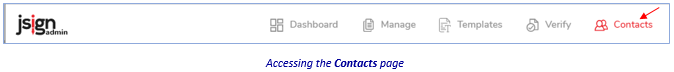
-
Then:
-
To add an individual: Click the Add Contact icon, provide the information requested in the dialog, then click Save Changes. The Contacts page refreshes with the added contact.
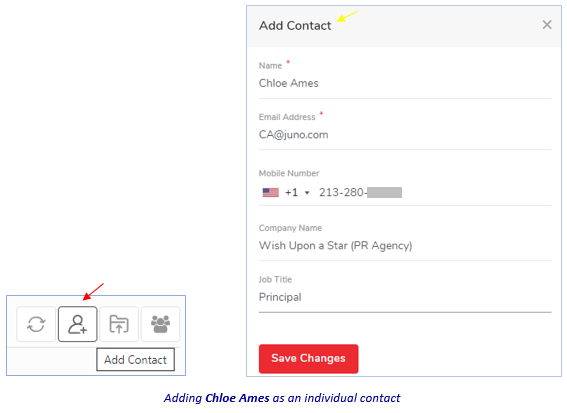
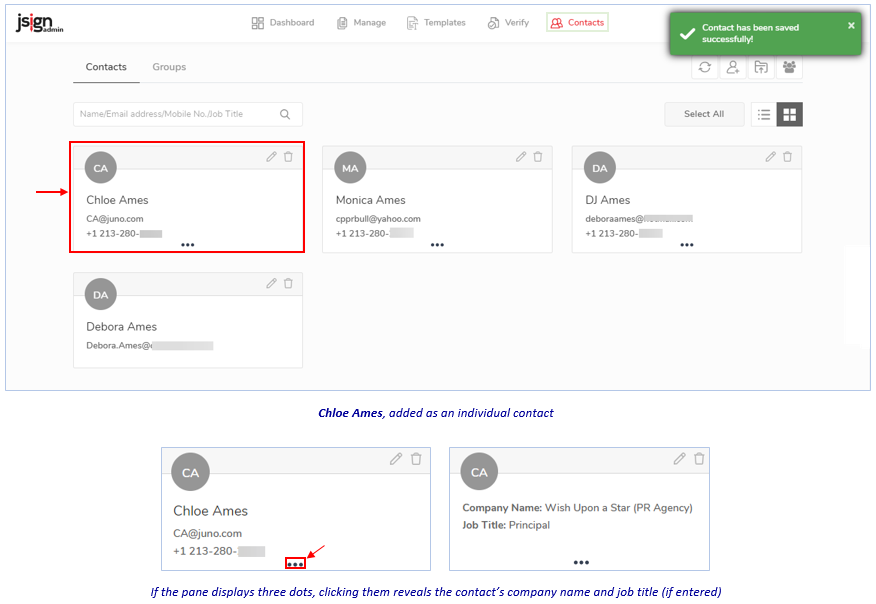
Repeat the above steps for each contact you want to add to jSign.
-
To add a group of contacts:
-
Add their contact information, individually, via the first bullet above.
-
Then, click the Create Group icon.
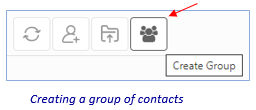
-
In the Create Group dialog: Enter a name for the group, search for and/or check the boxes of the individuals you want to group together; then click the Create button.
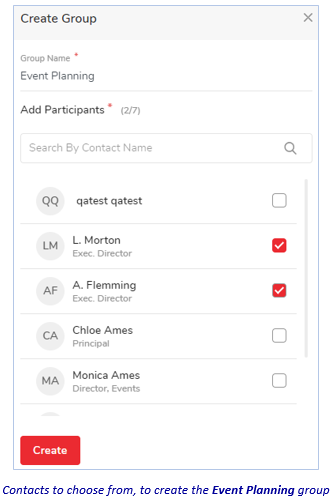
The page appears with the added group.
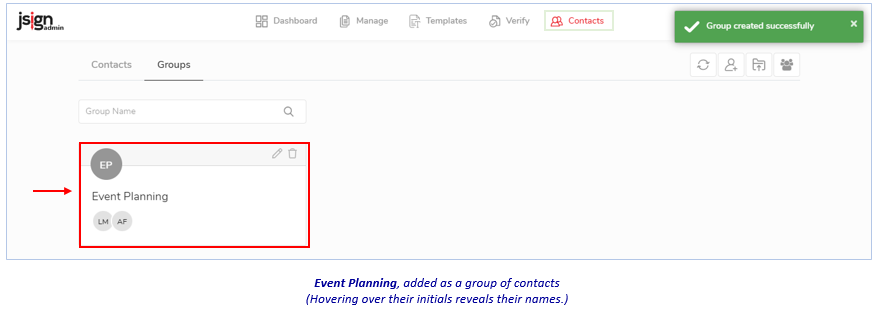
-
Repeat the above steps for each group you want to add to jSign.
-
-
Related Topics