Import a Document Template
If another person has created and deposited a template (in a public directory) that you can also use, you can import it into your jSign document-template repository. To do so:
-
Click the Templates link in the jSign header, then the Create Template button in the left nav pane of the My Templates page.
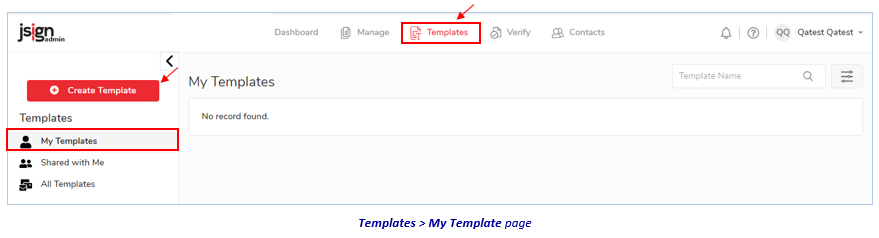
-
In the Create Template dialog, click the Import Template tile.
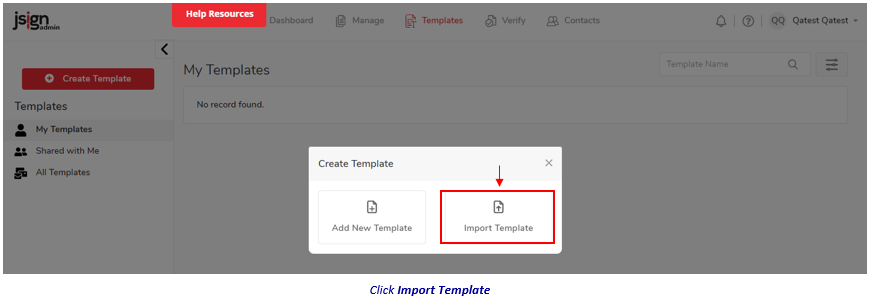
-
In the Import Template dialog: Click the Browse File button to navigate to and select the template you want to use.
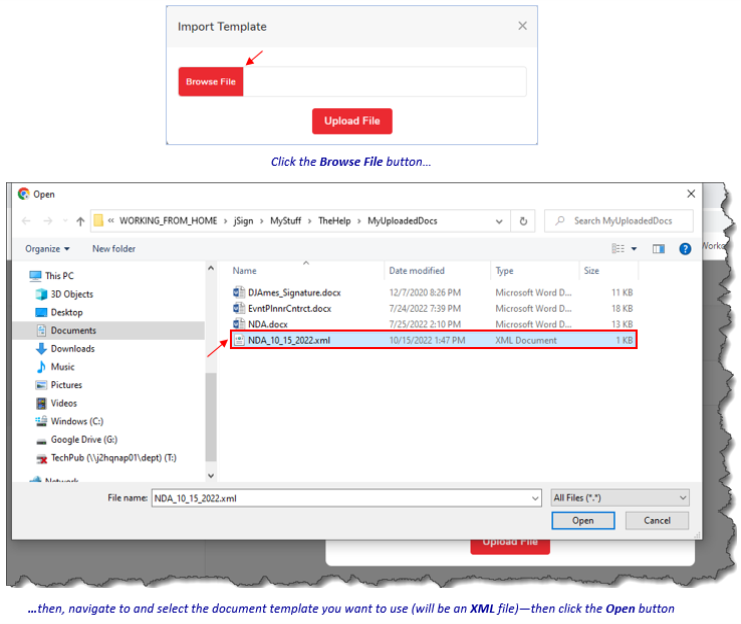
-
Then, click the Upload File button. The Templates > Upload Templates page appears, displaying the document(s) in the template.
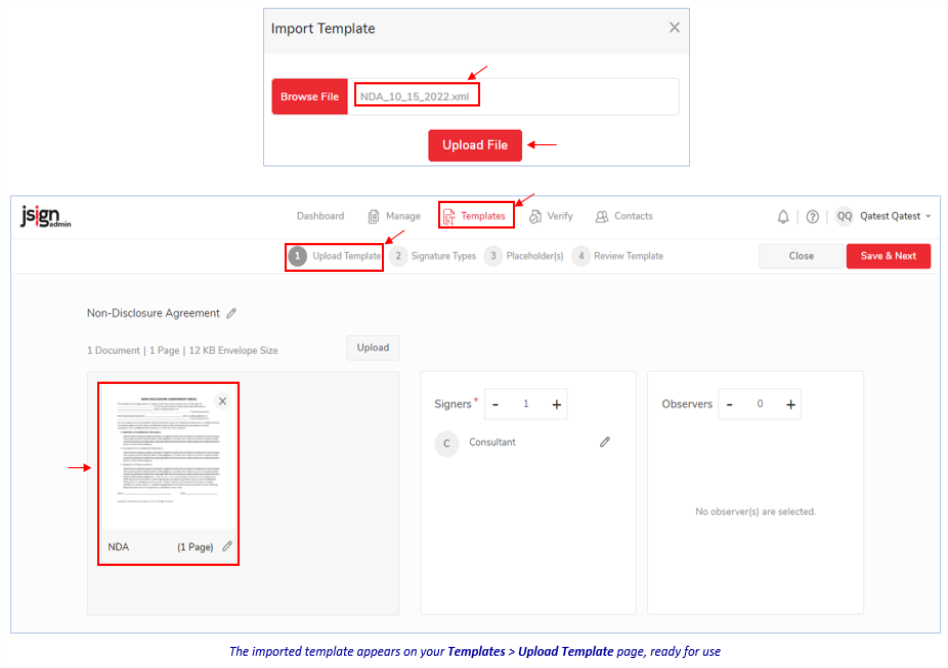
-
To prepare the template’s document(s) for signature, see Prepare and Send a Document Template for Signature.
Related Topics