Export a Document Template
To export a jSign-document template you have created to a public/shared directory so that others may also use it:
-
Click the Templates link in the jSign header—and on the My Templates page: Click the ellipsis icon of the relevant template, and select Export.
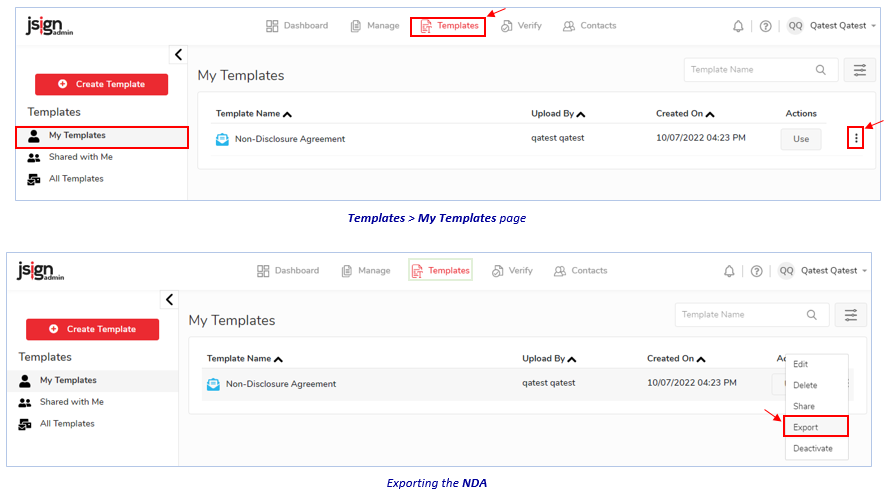
-
Click Yes if you want to include the current signer-name(s). A system messages appears, stating the template was successfully exported.

Confirmation appears upper-right—and you can access the template (see lower-left of your page) by right-clicking its arrow and selecting Open (or Show in folder).
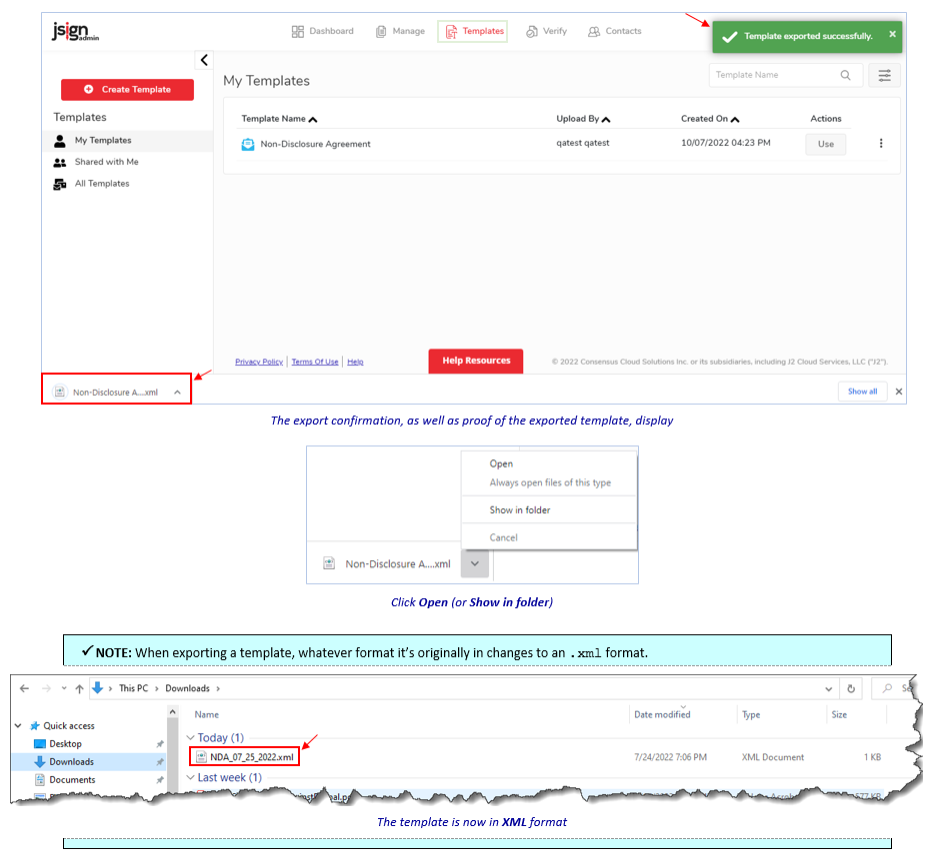
-
Finally, move the template to a public directory where others can access and import it into their own jSign-document repository.
Note: Once a user imports your document template into their own jSign account—and clicks the Use button next to it (on their Templates > My Templates page, the document will change from its current .xml format to its originally created format (e.g., .docx, .pdfx, etc.).
Related Topics