Add a User to the Account
If you are the administrator of a jSign Pro account, you can add one more user (e.g., family member, business partner) to the account. To do so:
-
Click the drop-down arrow next to your name at the top-right of your dashboard, and select Users.
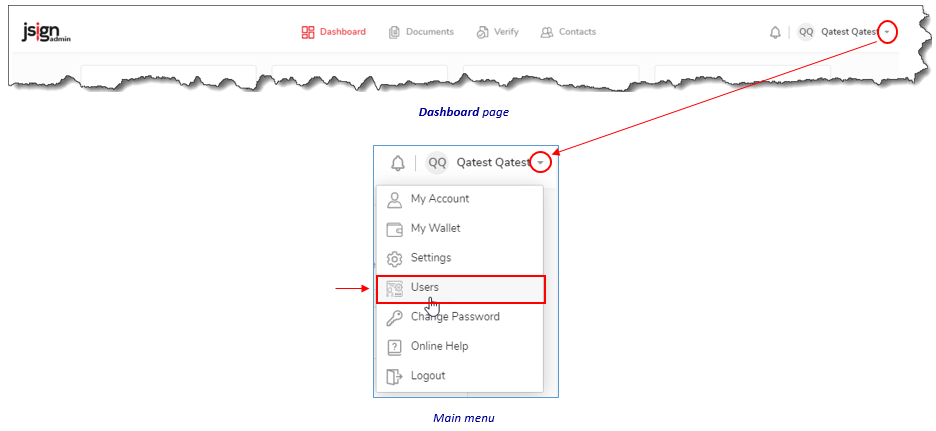
-
On the User Management page, click the Add icon.
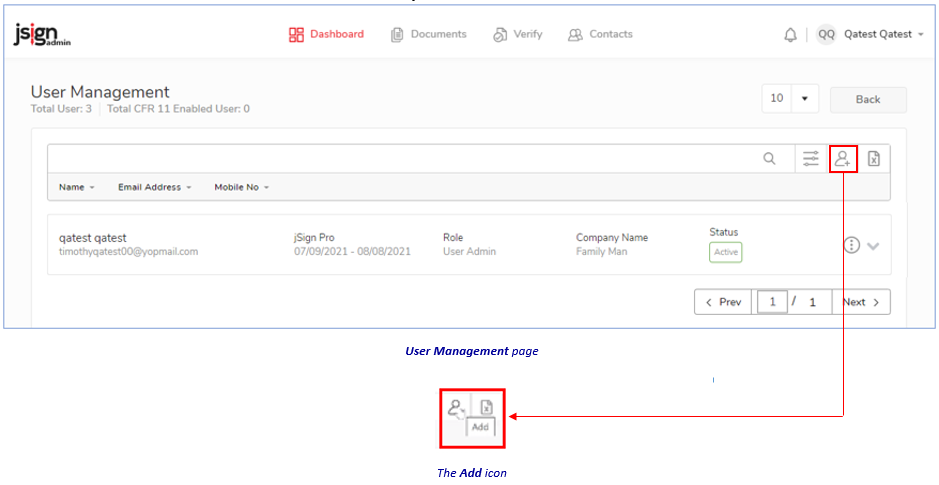
-
On the User Details page…
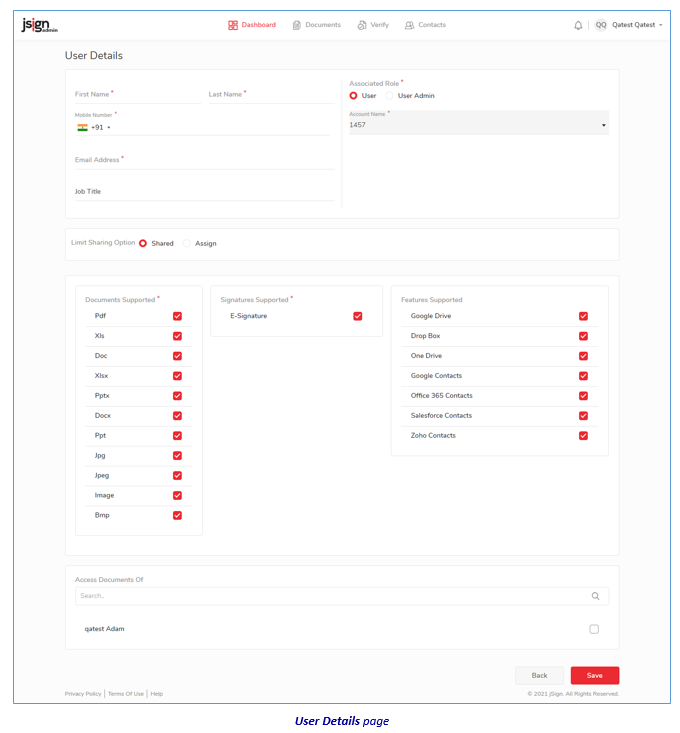
...enter the following information:
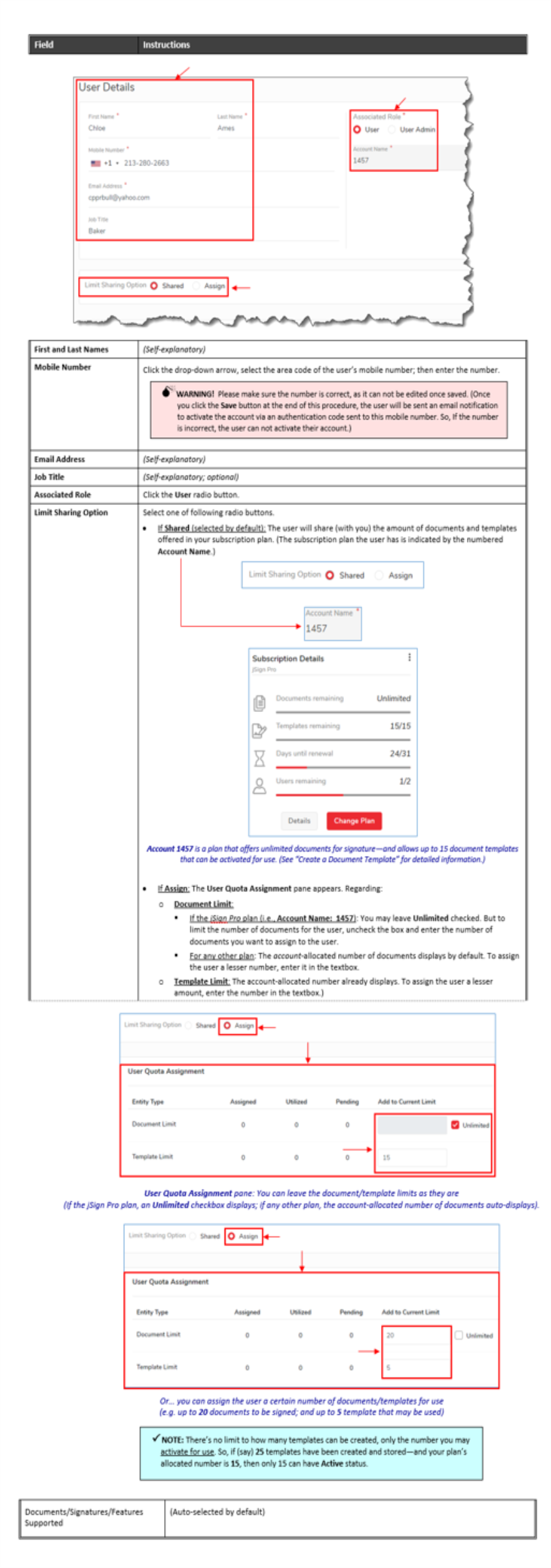
-
To save and exit, click the Save button at the bottom of the page. The User Management page reappears, displaying the new user (with an Unverified status until they activate the account, via email notification, and sign in).
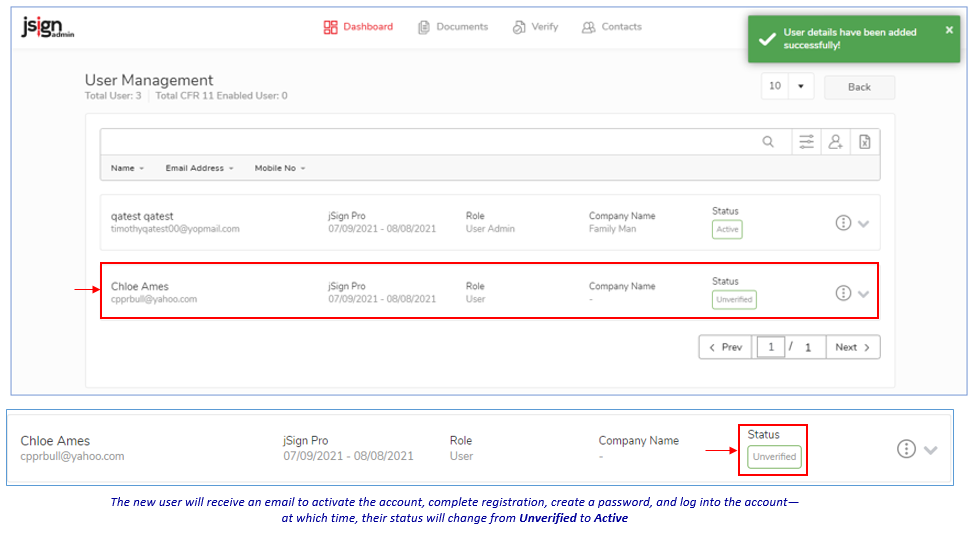
Related Topics